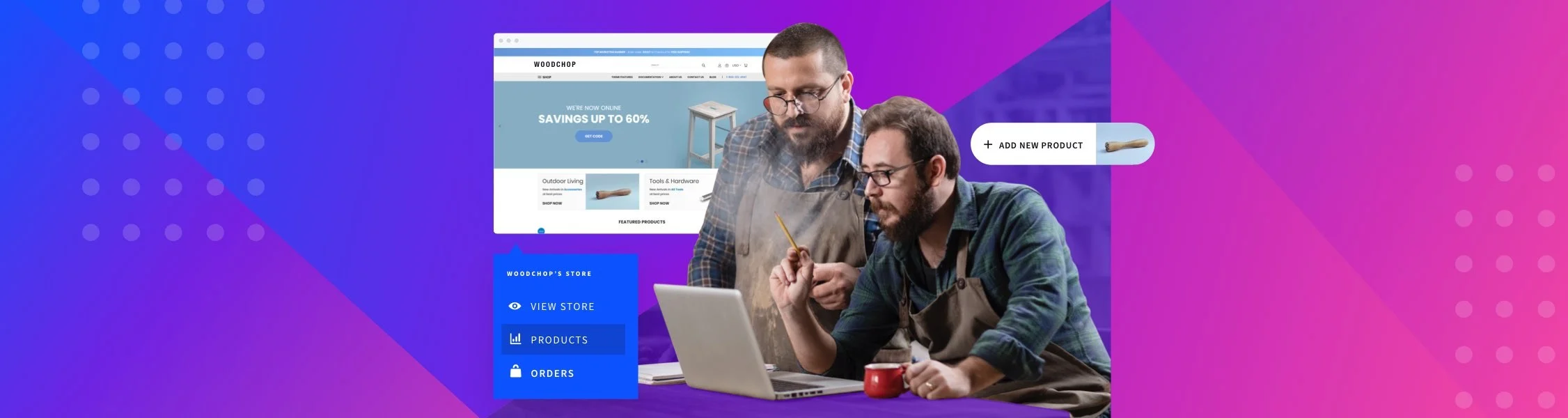Create Ecommerce Website
Get The Print Version
Tired of scrolling? Download a PDF version for easier offline reading and sharing with coworkers.
A link to download the PDF will arrive in your inbox shortly.
by BigCommerce Team
Having an offline store is a great way to build a customer base in your local community. If you have had success with your brick-and-mortar channel, you may even have a fleet of physical stores and a well-respected brand. In-store shopping allows real-time customer interaction and gives you control over their total shopping experience. You are poised to offer two important things that customers value: human interaction and individualized help.
While brick-and-mortar stores offer many advantages, creating an online presence to complement your offline retail can help you grow your brand and offer additional value.
This is particularly relevant in times when your brick-and-mortar store must close due to unforeseen circumstances. In times like these, an ecommerce solution becomes essential to your bottom line.
The COVID-19 pandemic rapidly sped up the increase in ecommerce, but it was not the only factor. And in a post-COVID-19 world, ecommerce is here to stay.
For this reason, even when the bells on your brick-and-mortar’s door are jingling, it’s still smart to have an online store as part of an overall omnichannel strategy. After all, research shows that your potential customers are spending more time shopping online. According to data from Statista, online sales in the U.S. are expected to reach $476 billion by 2024.
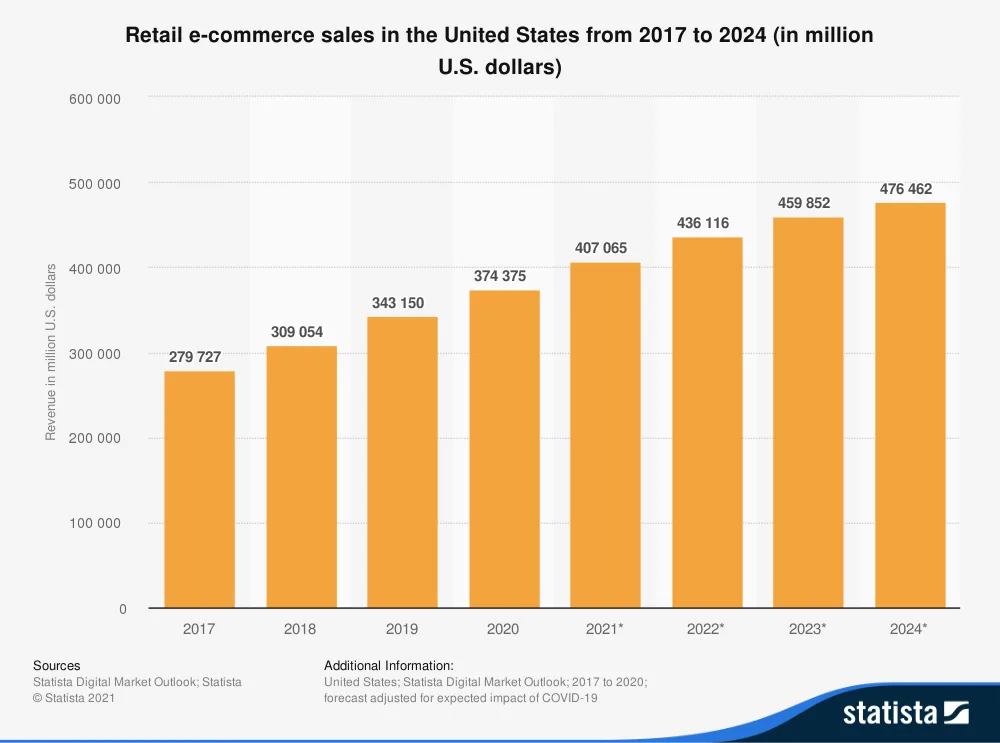
If you’re interested in launching an online store, we’re here to help.
In this guide, we’re covering everything you need to build a thriving online channel including all the integrations required to set you up for success.
Get expert insights on the go with our biweekly audio series where global thought leaders discuss all things ecommerce — from industry news and trends to growth strategies and success stories.
10 Steps for Setting Up Your Ecommerce Website
It can be easy to become overwhelmed with the sheer volume of possibilities in ecommerce. You may want to do it all at once. But remember, the journey of a thousand miles begins with a single step.
You don’t need the perfect website right away. You just need the version that gets your site up and your products in the hands of your customers — while leaving you plenty of room to grow and customize after launch.
These are those steps.
Create a plan.
Choose your ecommerce platform.
Create an ongoing budget.
Choose a domain name.
Choose and customize your template.
Determine your product selection.
Select shipping and fulfillment partners.
Set up payment options.
Add products to your store.
Test and launch your online store.
1. Create a Plan
Regardless of your timeline to launch, you still need to have an organized, detailed plan. Measure twice, and cut once, as they say. You need to take the time to plan now, so you don’t waste your efforts later.
This plan should include the resources you will need, including both tech resources and human personnel, and your overall investment. You need to know who will be managing both building your site and running the day-to-day systems. You also need to know what those systems will be.
Rest assured, with an outlined plan, you can make bringing your brick-and-mortar store into an online environment a quick process.
2. Choose Your Ecommerce Platform
If you’re new to ecommerce, you might not have thought too much about which store builder you will use to provide shopping cart functionality for your store. Before you jump into the creation process, you have to pick the platform.
If you’re trying to get up and running quickly, you likely need a SaaS (Software-as-a-Service) platform like BigCommerce or Shopify. These can provide many of the necessary features you will need as outlined below.
Easy and quick setup.
To get your site up quickly, you need a site that enables you to build and ramp up your operation with speed and efficiency. This is why a SaaS platform may be the right choice for you.
While there are plenty of strong ecommerce website builders out there, including open source options like Magento, they have a steep learning curve and require near-expert developer knowledge to build your site.
Most SaaS platforms come with many pre-designed themes, either free or for purchase, that you can use as the visual foundation of your site. Uploading products and managing products on the backend is also simple, so you can go live faster.
Your ecommerce platform needs to communicate with your POS.
Since you’re planning to add an online arm to an existing physical business, it’s likely you already have a POS system you’re happy with.
You need to make sure the platform you choose can communicate with your POS system. It’s also important to understand how your POS system and your ecommerce platform will communicate. Is it a two-way or one-way sync? Meaning, if you make changes to the inventory in your POS, is that change also reflected in your online store and vice versa?
Security features.
In addition to opening up your site to an expanded audience, having an online store also opens you up to more potential security concerns.
Having a platform with strong, multi-layered security is essential to keeping your business and your customers data safe. SaaS platforms handle updating security patches for you.
You will also want to ensure that the platform you choose is PCI compliant and that your store has a SSL certificate.
Make sure you have customer support.
Even with the best laid plans, issues will come up. Make sure you have someone who can help you solve these challenges. Ideally, the platform you choose should have 24/7 support available to you.
Mobile and desktop responsiveness.
Insider intelligence projects that U.S. revenue from shopping on mobile devices will be $488 billion by the end of 2024. Having a mobile optimized site will also help your site rank better with search engines. Also, from a customer experience lens, you want to ensure customers have no problems viewing product pages on different devices.
All of this to say, make sure the platform you choose is optimized for mobile and desktop responsiveness.
Tools for scaling your business.
While your immediate goal is to get up a site quickly, when you’re choosing a platform, it’s best to think a bit more long term. Replatforming (switching to a new platform once you’ve already built a site) can be a bigger headache, and a larger hit to your bank account, than starting from scratch because you now have data you have to migrate and integrations to manage.
Your ideal platform should be one that not only can get you up quickly but also has the tools to scale with your business as you grow.
Questions to ask a potential platform:
Is there a cap on the amount of products that I can add to my site?
Will site speed be affected as my traffic increases?
Does the platform make it easy to expand to other channels like Amazon, Facebook and Instagram?
Front-end flexibility and beautiful templates.
As mentioned above, to help get you started quickly, you want a platform that provides a selection of beautiful templates and allows you to make your site look like you want it to. Having flexibility on the frontend to customize to get what you need is important.
As with the above, this could be a more long-term ask. Choose a platform that will allow you to get a beautiful site up now, but that also has the functionality to help you customize it later, once you have more time.
3. Create an Ongoing Budget
As we mentioned above, one of the advantages of starting an online store is that the costs are significantly less than starting a physical store. However, that doesn’t mean opening an online store is free. And if you’re not careful, the associated costs can add up.
Make sure you understand any ongoing fees and expenses associated with your online business. Create a budget specifically for your ecommerce. Here are some costs you will want to track:
Platform, security and hosting costs.
If you choose a SaaS platform, hosting and security are included, but you will pay a monthly fee. If you choose an open-source platform, you may not have a monthly fee for the platform itself, but you will have costs for hosting and security management.
Design and development costs.
Depending on your in-house team or your own expertise, you may need to hire an outside agency or freelancer to help you build your site and make it look how you want. These costs will likely be ongoing as you will need to make changes and updates as you go.
Payment provider fees.
Offering different payment gateways to your customers means paying fees to different payment providers like PayPal and Checkout by Amazon. Some ecommerce platforms, like Shopify, also charge a fee for not using their payment provider. Take these fees and percentages into account in your budget.
Integrations and third-party apps.
Once you get online there are a host of product management systems, shipping tools, plug-ins and marketing apps that can help you grow and scale your online business (more on that below). Some ecommerce platforms also have some of these features built-in. As you’re choosing a platform, also look at what features and integrations you will need and what fees those will have.
4. Choose a Domain Name
Your domain name is the part of your store’s URL that identifies it. For example, in the web address: www.macys.com, “macys.com” is the domain name.
Think of it as the online equivalent of your physical store’s signage. It should both give customers an idea of what you sell and tell them something about your brand.
If it’s available, you can make your domain name the same as your physical store. However, you might also want to choose a name that is different. Here are some quick tips for choosing a domain name:
Be unique, but also make it clear what you’re selling.
Add a keyword to improve your search engine rankings. This will help more people find you.
Avoid using brand names or registered trademarks.
Choose .com if you’re in the U.S. or the country code where your business is located and where your primary customer case will be.
You can purchase a domain name through your ecommerce platform or purchase it separately from a domain selling service and link it to your platform.
5. Choose and Customize a Template
When discussing choosing an ecommerce platform, we touched on the value of having pre-designed templates available. Now that you’ve chosen your platform, you can choose the theme or template you would like to use. This should enable you to get your site up quickly with minimal design work.
Drag-and-drop editors, like BigCommerce’s Page Builder, can make it even easier to get the look and feel you want without coding. This functionality makes it easy and intuitive to build and update a beautiful custom website.
As Sian Namvihanh, the owner of sustainable gift brand Eco Kind Co., explains “Page Builder has allowed us to make changes on the fly, faster than before. The simple layout makes it easy to add, remove and edit elements with ease.”
When designing your home page and product pages, there are few questions to consider.
How do you want your store to look?
You may want to have the look and feel of your online store echo that of your physical store, or you may choose to have them both have their own unique identities while still tying into your overall brand.
How do you think your customers will shop?
For an online store, the design isn’t just important for appearance but also impacts how customers find what they need. Think about what categories your customers would likely expect. You can use what you know of your customers in-store shopping behavior to help inform how you design the user experience of your online store.
What features do you need?
Not all templates or themes will have the same features. Does your store need to display photos in a gallery? Will you need videos to showcase your products? You can usually filter templates by just those that meet your feature needs.
6. Determine Your Product Selection
In the interest of time, you likely won’t want to start with the complete inventory of your physical store right away. Instead pick the products that are your highest sellers or that may have the potential to do better in an online environment. Here are some suggestions, which will obviously vary based on your industry:
Hobbyist products.
These are products that support people’s hobbies and interests. People who enjoy collecting these items or using them for their hobbies, will be willing to buy them again and again and will pay more for items they’re particularly excited about.
High margins.
Start with your big ticket items with higher margins when you’re first launching your site. Don’t forget, you will now be paying for shipping and fulfillment costs, so you want to make sure the cost of the items you sell warrants these additional expenses.
Light weight.
Again, since shipping and handling is now a factor, choosing your lighter and easier-to-ship products to start your shop makes economic sense.
Hard-to-find locally.
If you sell products that are specific to your area and might be difficult for non-locals to find in their area, these are great products to feature on your new ecommerce website. You can expand your audience to include customers that didn’t have access to your products before.
Consumable products.
Consumable products require people to buy them again and again, so they also make good products to start with. You can use these products to start building a loyal customer base. If you predominantly sell consumable products on your site, you may even want to consider starting a subscription service, so customers can sign up and receive your products just when they’re about to run out.
7. Select Shipping and Fulfillment Partners
If you already have a brick-and-mortar store, chances are you already have vendors who you order from and have a consistent relationship with. However, with an online store, you now have the added pieces of shipping and fulfillment to get your products into the hands of customers. There are two ways to go about the fulfillment process depending on what works best for you:
Take on the packaging and shipping yourself.
Depending on the volume of shipments you anticipate, you can do the packaging and shipping in-house. If you go this route, you will need to purchase the necessary packaging materials. You can also see if you can negotiate rates with carriers to get cheaper rates, again depending on your expected volume.
Leverage a third-party service.
If you don’t have the resources to manage shipping and fulfillment in-house, another option is to use a third-party service to handle it. The third party would manage the warehouse, pack, and ship online orders directly to your customers on your behalf. You would need to work this into your budget to see if this makes sense for your business.
8. Set Up Payment Gateways
In addition to actually fulfilling your customers’ orders, you need to set up payment gateways so they can pay you. Especially in a time where flexibility and convenience is king, be sure to offer various payment methods (e.g., credit card, debit cards).
Most ecommerce website builders will make it easy to sync with a number of payment gateways such as PayPal, Visa, Apple Pay and Mastercard. Each of which can handle credit card payments.
Choose the payment providers you think your customers will be most likely to use and connect those to your store. If you have specific business concerns like selling high-risk products or wanting to sell cross-border, you will want to make sure your payment gateways support those needs.
9. Add Products to Your Store
Now that you have a stylish site designed, a fulfillment plan outlined and have chosen which products you plan to sell, you’re ready to add products to your store!
When adding products, you want to make sure your product descriptions are clear and optimized for SEO (search engine optimization). This will make it easier for people to find them when searching online.
Here is some key information to include in your product descriptions:
Name of item,
Price,
Weight and dimensions,
Variants, such as color and sizes available and
A clear description of the item.
You will likely also want to include high-resolution photos and videos of your products, so customers are clear on what they’re getting. By providing detailed product descriptions, you will help to limit the number of returns you have to process.
10. Test and Launch Your Online Store
You’re almost ready to go live, but there’s one more crucial step to take. You will need to preview and test all essential functions to make sure everything works as it should.
This should include confirming all of the following on multiple web browsers:
Does your site work correctly?
Preview your site. Do your products, photos and descriptions appear as you want them to? Do all the buttons you click take you to where you want them to go? Does navigating the site seem intuitive?
Does checkout work?
Test all of your payment gateways with test orders. Do they go through? Is the pricing correct? Do any discounts and promotions apply as intended? Do taxes show up correctly when the user enters their location?
Does the site work on mobile?
Make sure your site works on mobile devices and that all features are accessible.
If everything looks good and works as it should, you’re ready to go live and start selling online!
10 Essential Integrations for Your Ecommerce Website
Think of your ecommerce platform as the home base for your ecommerce website. However, it will likely not be the only part of your tech stack. Making sure all parts of your system integrate with your ecommerce platform will save you headaches in the long run.
1. POS.
Your point of sale system needs to connect to your online store so you can accurately manage inventory across all of your channels. This is especially important if you are offering BOPIS or curbside as an option to customers.
2. Payment integrations.
Above you choose payment gateways from popular providers that would work for your customers. These are critical integrations that need to work seamlessly with your shopping cart.
3. Shipping integrations.
In a competitive market with high customer expectations, you’ll need to offer the best possible delivery experience if you want to stand out. Above, you figured out your fulfillment strategy. If you are choosing to go with a third-party system to manage shipping and fulfillment, this needs to integrate with your platform.
4. Analytics integrations.
One of the advantages of having an online store is that you can track customer behavior and see what pages they’re landing on, what they’re buying and where they’re dropping off. This will help you optimize the experience to get more shoppers to convert. Integrating analytics apps into your ecommerce store can help you track and better understand this valuable data.
5. Inventory integrations.
While your ecommerce platform will likely have its own inventory management features, for more complex stores you may want to have a third-party inventory management system as well. Synching your inventory ensures that orders will always be fulfilled, because when an item runs out of stock, the system auto-updates before the next prospect tries to purchase it.
6. Accounting integrations.
Regardless of the scale of your ecommerce business, you’ll need an accounting solution for bookkeeping. This can help you manage payroll, budgeting, cash flow statements, purchase-and-sales charts and profit-and-loss charts. This type of integration is crucial to making sure you keep on your original ecommerce budget.
7. Email and marketing integrations.
In the interest of focusing on getting you launched as quickly as possible, we haven’t focused as much on digital marketing; however, once you get your site up and running, you will want to start marketing to get more traffic. This is again an advantage of having an online store — you have a way to reach customers and let them know about new products that might align with their interests. Adding email and marketing integrations to your tech stack can help you with these pursuits.
8. CRM integration.
Once you’ve driven more traffic to your site and started to build out a loyal customer base, you may also want to consider a CRM or customer relationship management integration. A CRM helps you manage relationships with current and potential customers which can ultimately help you both improve conversion rates and customer loyalty/retention to drive increased sales revenue.
9. Customer support integrations.
Customers are more likely to convert and more likely to shop with you again, when you take care of their needs and answer their questions in a timely fashion. Depending on the bandwidth of your team, you might not have the manpower to answer every email or phone call that comes in. Thus another integration to consider are those that provide customer support. This can include live chat or chatbots that can use AI technology to answer common questions and assist customers in real-time.
10. Social integrations.
As you get your site more established, you may also want to expand to other channels like social media platforms. These can be both a good marketing tool for advertising your products and establishing your brand, and also places to sell your products. Many ecommerce platforms allow you to easily integrate across social channels to better manage your inventory in one place.
Conclusion
Running an ecommerce website can be a complex undertaking, but that doesn’t mean you can’t get one up quickly in a pinch. Hopefully this guide will help you get your business reaching new customers sooner than you ever thought possible.
FAQ About Creating an Ecommerce Website

BigCommerce Team
BigCommerce is a leading ecommerce platform that empowers businesses to grow with flexibility and scalability. We are dedicated to helping our customers expand their businesses and improve their bottom line. Through thought leadership on ecommerce trends, best practices, and innovations, we provide in-depth insights into both B2C and B2B strategies, enabling businesses to succeed and thrive in today’s dynamic digital marketplace.