Keep in Touch: How to Get Customers to Follow Your Store on Social Media
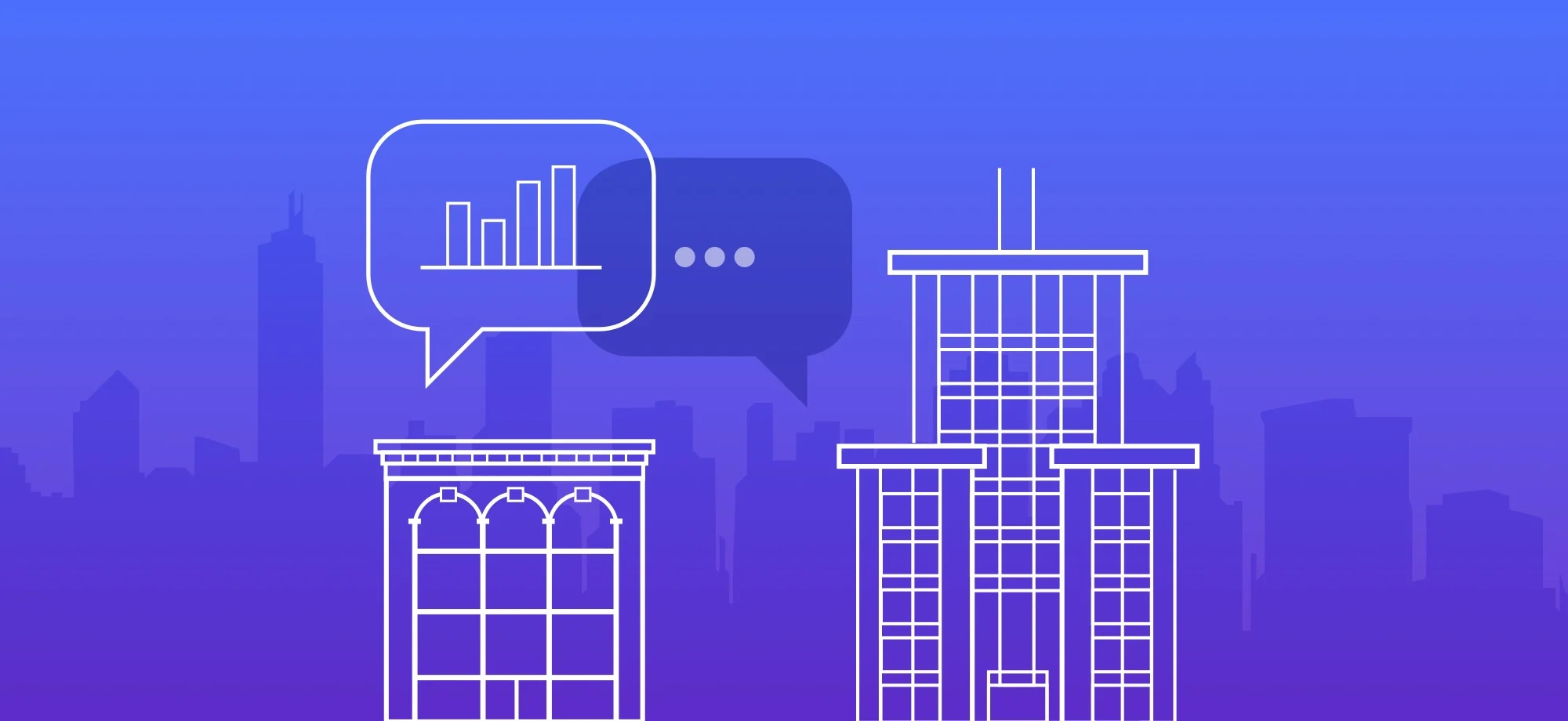
The best way to sell more products is to let your customers do it for you! Create amazing buying experiences and give your customers a platform in which to share with their friends.
When your shoppers follow you on social media, you can increase awareness, build a customer following, and create a new sales channel. Social media buttons encourage them to make that connection and stay in touch.
You can display and customize built-in icons for a variety of social media networks to point your customers to your pages. Learn how here.
In the meantime, here’s an example of how online brand RAD SOAP displays their social media icons on their homepage. These live in both the header and the footer – meaning they will be seen across the site.
This is a best practice, and something BigCommerce does for you automatically.
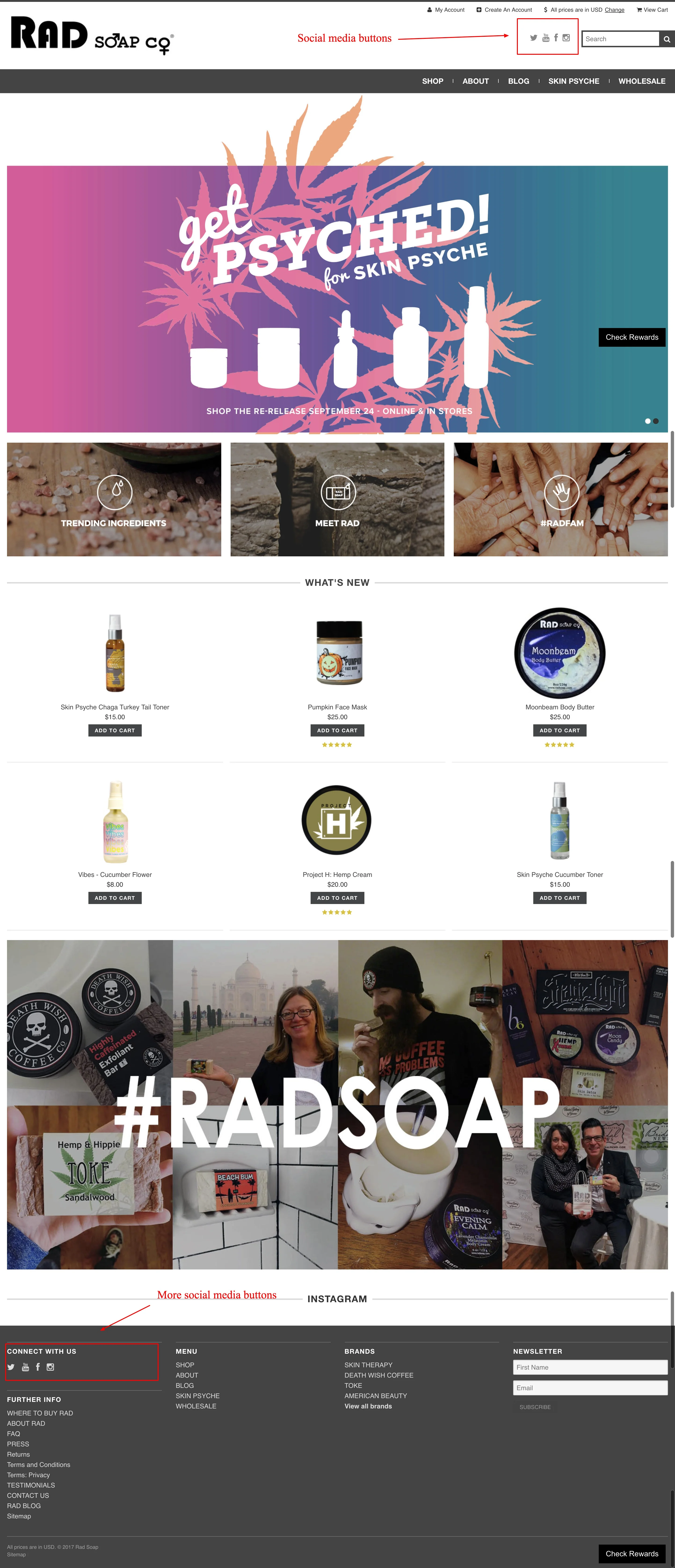
Already logged in to your BigCommerce store?
We’ll take you to the exact spot you need to be to get your social icons set up.

More than 60,000 online stores use BigCommerce to power their online business and livelihood. From startups like So Suzy Stamps and Ketchow to multi-million dollar franchises like Harvard Business Review and Chapstick, these are the stories behind modern entrepreneurialism and growth. Grow your brand on BigCommerce, too. Sign up for a free 15-day trial now.


