Learn to Walk: How to Implement 1:1 Segmentation
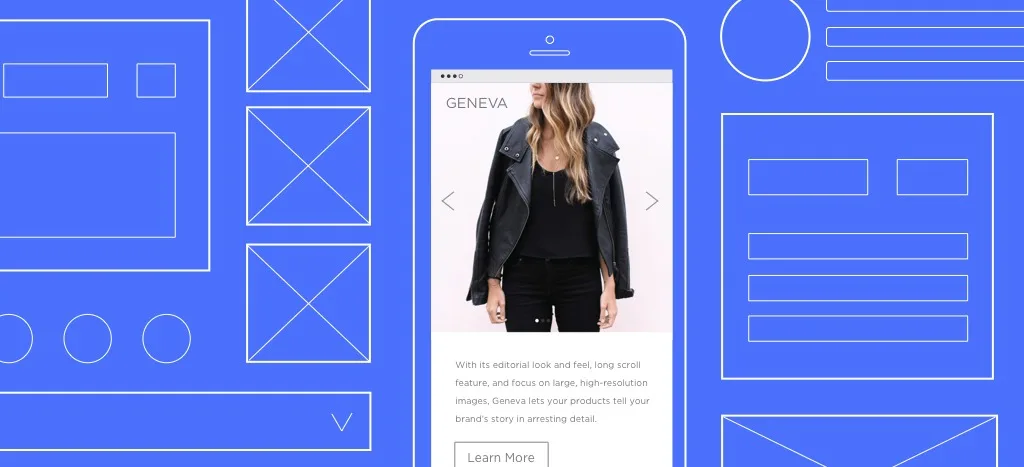
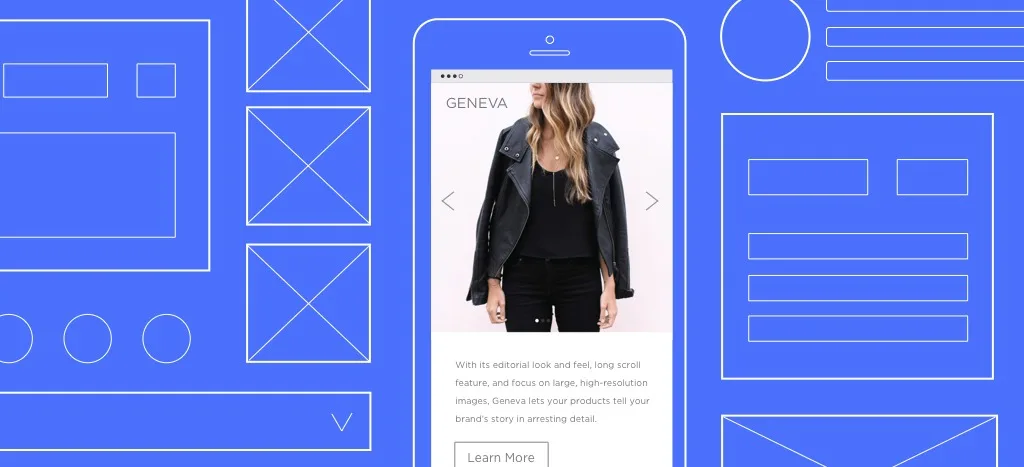
Learn to Walk: How to Implement 1:1 Segmentation
Get The Print Version
Tired of scrolling? Download a PDF version for easier offline reading and sharing with coworkers.
A link to download the PDF will arrive in your inbox shortly.
The previous chapter delved into the fundamentals of ecommerce personalization; serving customized content and experiences to different traffic segments, as well as the tools to help you get started with providing tailored content to each traffic segment.
Using the crawl – walk – run approach to ecommerce personalization, this chapter aims to cover the walk aspect of personalization –– i.e. 1:1 personalized marketing and improving the customer experience by customizing both the on-site and email for every user.
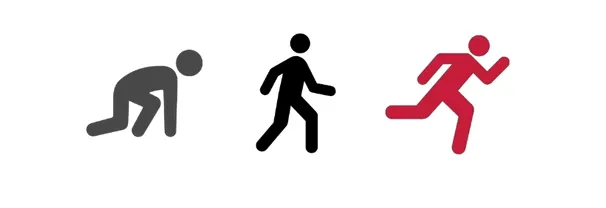
Your 1:1 personalized marketing strategy should be broken into the following three segments:
On-site targeting through modal pop-ups, header/footer banners, sliders, pop-unders and dynamic content blocks (UX)
Email driven 1:1 product recommendations, i.e. email automation
On-site merchandising personalized product recommendations using transaction oriented UX
Behavioral Targeting
Before we proceed, it is best to ground ourselves in the importance of data in behavioral targeting; the foundation on which the implementation of 1:1 ecommerce personalization is built.
Behavioral targeting is based on context, and when it comes to personalization, context is everything.
Context involves understanding each shopper’s session; using data points to track their journey to your store as well as their on-site interactions.
Once we have systems in place to understand the behavior of shoppers in more intricate detail, ecommerce personalization can be executed through behavioral targeting.
Behavioral targeting goes beyond traditional demographic targeting data (i.e. segmenting customers based on their age, sex, location, income, etc). Rather, behavioral targeting layers in more specific actions customers take to get to your site and their ‘on-site behavior patterns’ for the purpose of segmentation.
These include:
the number of previous visits a shopper has made to your online store
their most frequented category pages
guest v. registered members
number of visits registered members have made to your website
their purchase history
their referral traffic source (to enable cohort targeting)
their geo-location
device used and more behavioral data variables
typical purchasing habits (full price, discount, etc.)
Using BigCommerce Analytics for a Personalized Customer Experience
BigCommerce customers have access to merchandising and customer analytics by default. Enterprise customers have access to BigCommerce Insights by default (and other customer can upgrade).
These analytics tools can help you to determine additional customer segments and cohorts for various personalization efforts described in this series.
Guest v. Registered Shoppers
Out-of-the-box BigCommerce analytics gives you a Customer Report view recapping new and returning customers, as well as where those customers came from, which cohort they fall in (based on first purchase date), recent spend amount and total lifetime spend.
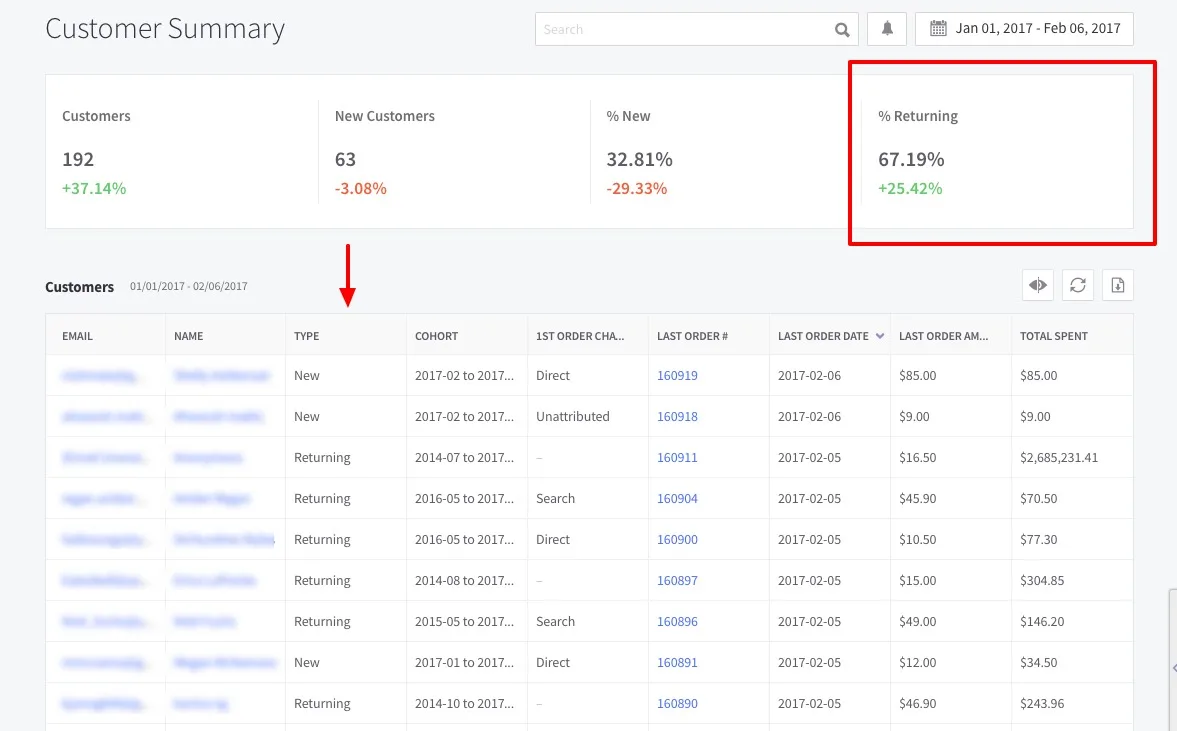
Number of Previous Purchases + Purchase History
Out-of-the-box BigCommerce Analytics allows you to dove into individual customer reports to determine how often they are buying, what they are buying, any motivations for buying (discounts) and more. Here you can also see which marketing channels are driving sales per customer. You can also get this by cohort.
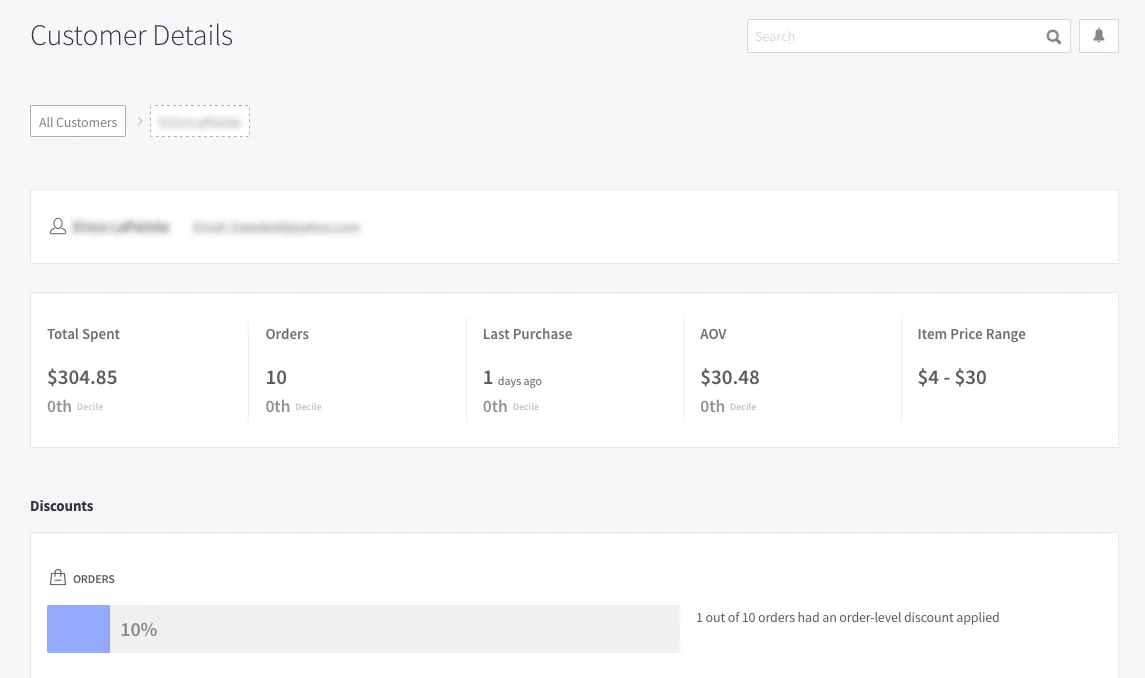
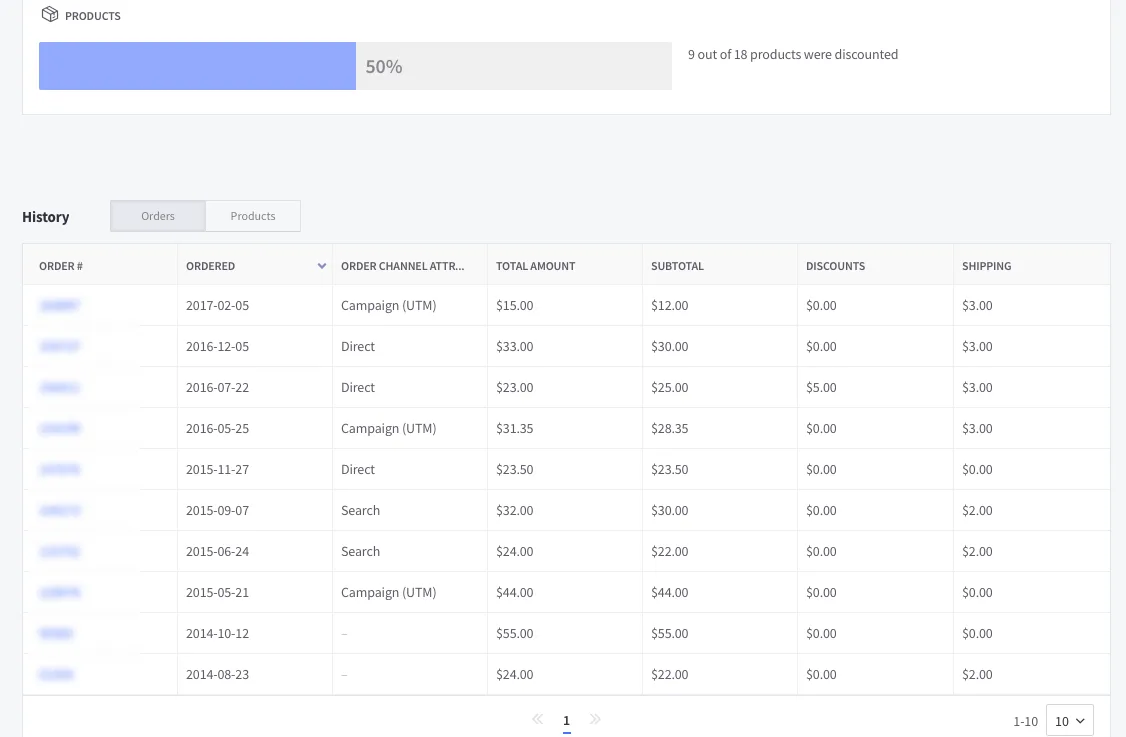
Top Referral Traffic Source by Cohort
BigCommerce Insights allows brands to dig deeper into top customer conversion channels by cohort –– for 30, 60, 90, 180 and 360 day report views.
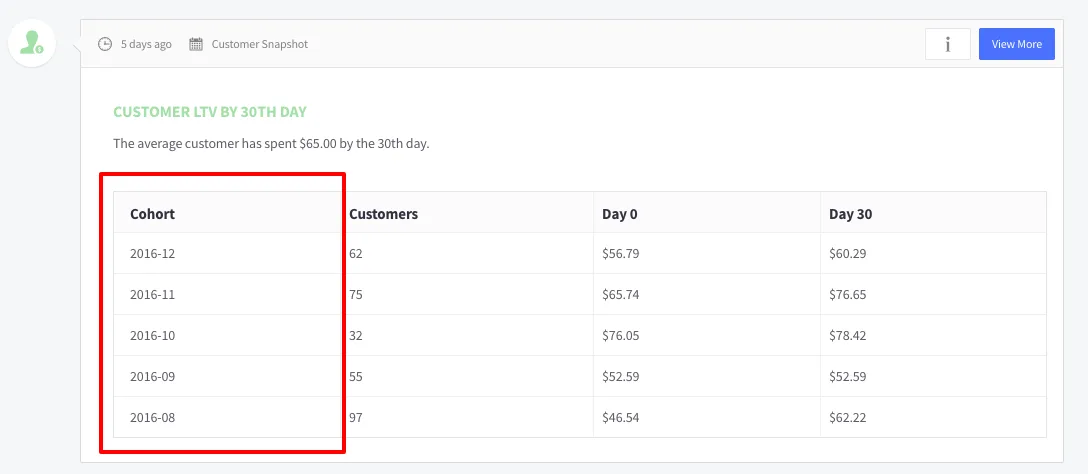
Typical Purchasing Habits
BigCommerce Insights allows brands to dive into customer cohorts beyond first-purchase, placing customers into cohorts based on activity and purchase habits.
Best customers are determined by number of purchases over a given time frame. Other cohorts include Best Full-Price customers and Lowest AOV customers, so you can determine which cohorts to show discounts to versus which to send new product views and nurture streams.
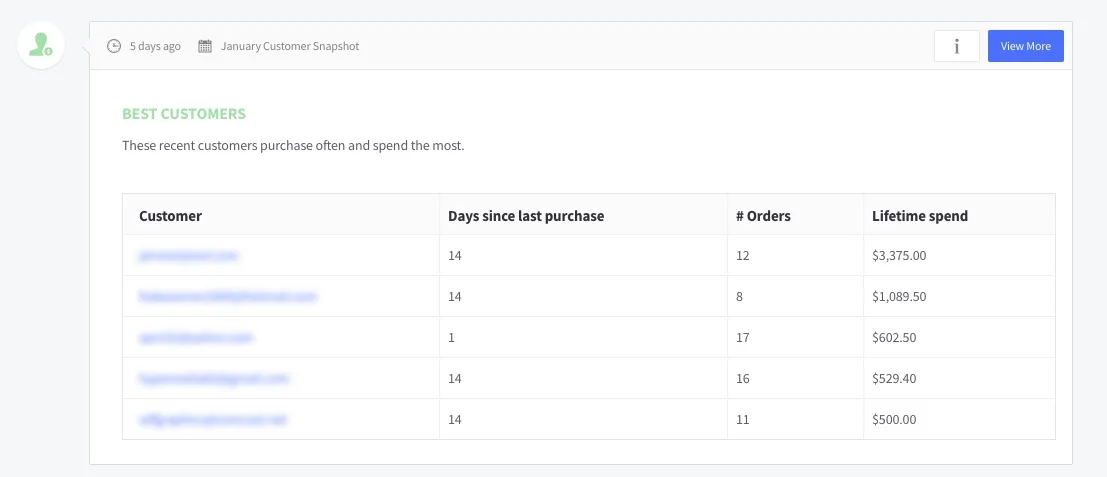

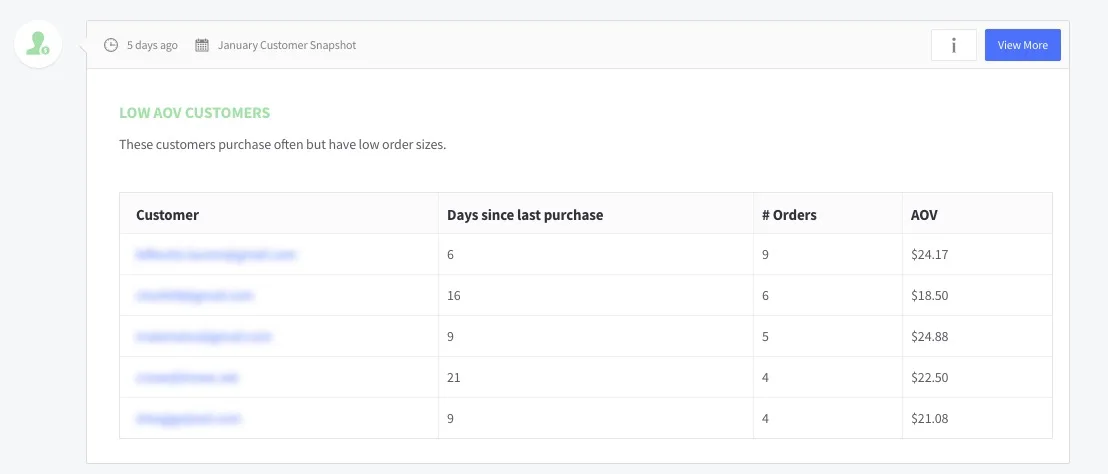
Pages Viewed But No Purchase Made
BigCommerce Insights gives you access to understanding which customers have viewed which pages, but haven’t added anything to cart or checked out. This allows you to personalize your outreach and understand which cohorts like which products, and why.

Once you are armed with the above data points as a foundation, advanced ecommerce personalization takes on three forms:
On-site targeting through modal pop-ups, header/footer banners, sliders, pop-unders and dynamic content blocks (UX)
Email driven 1:1 product recommendations, i.e. email automation
On-site personalized product recommendations using transaction oriented UX
1: On-Site Targeting
With on-site targeting, the options you have at your disposal are modal pop-ups, header/footer banners, sliders, pop-unders and dynamic content blocks. I will start off with modal pop-ups.
Modal pop-ups
If you have recently browsed a few ecommerce sites, you will most definitely have come across modal popup windows requesting for your email address in exchange for a one-off coupon or some sort of incentive.
Every ecommerce website seems to be doing this nowadays but as they say, the devil is in the detail. This is especially true when it comes to personalization.
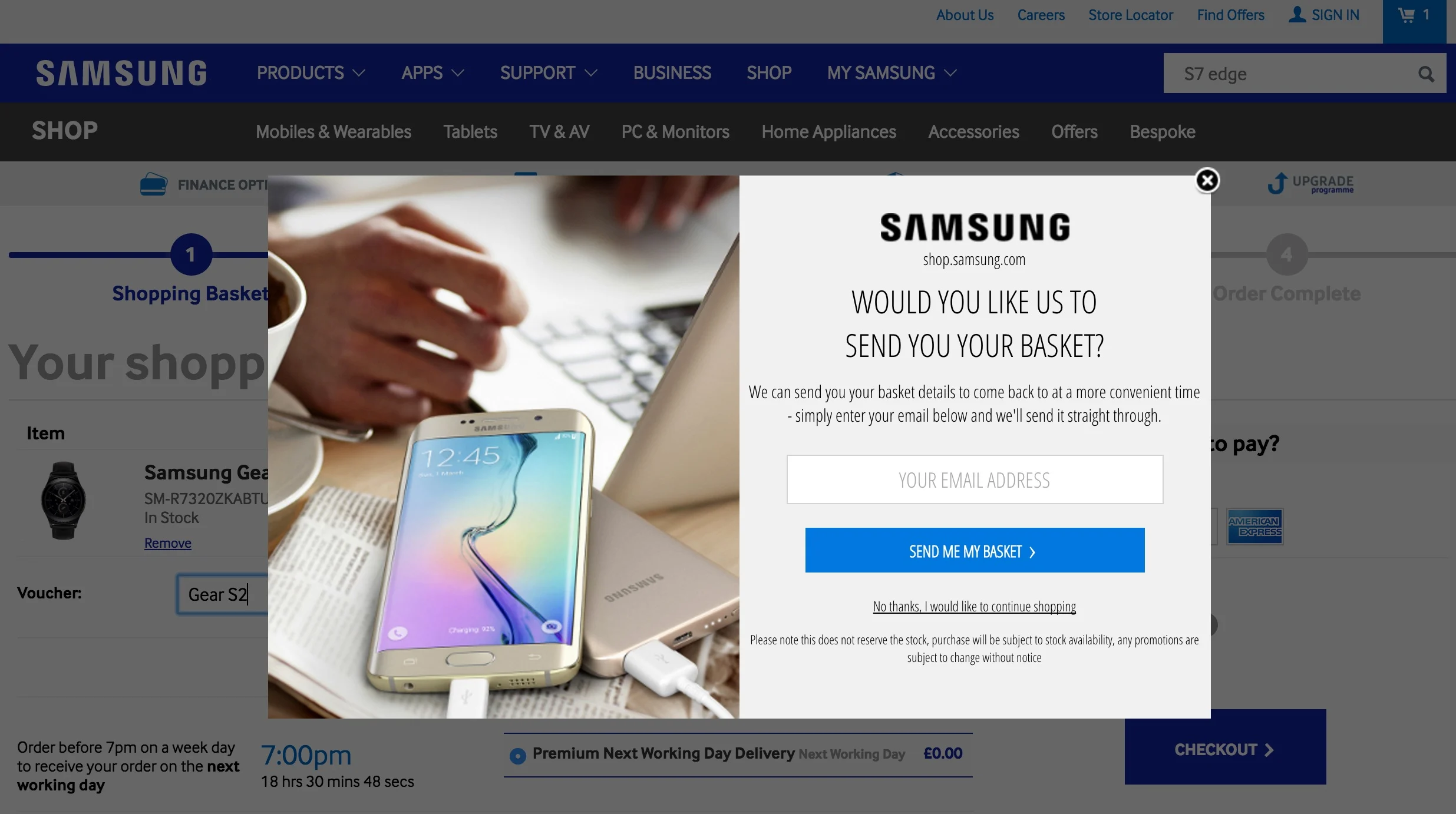
Timing and action based triggers are of absolute importance when it comes to modal pop-ups.
Take the example above on the Samsung website: when an item is added to a shopping cart and the shopper is about to leave their checkout page, the modal pops up and requests for the shopper’s email so that their basket’s content is ‘saved.’ It does not just pop up willy-nilly to any browser. This pop up targets shoppers with the sole purpose of retrieving their email address for shopping cart recovery and further email marketing.
This is behavioral targeting in action because it is context and action based.
Here are some other ways to trigger modal popups based on the personal circumstances of shoppers.
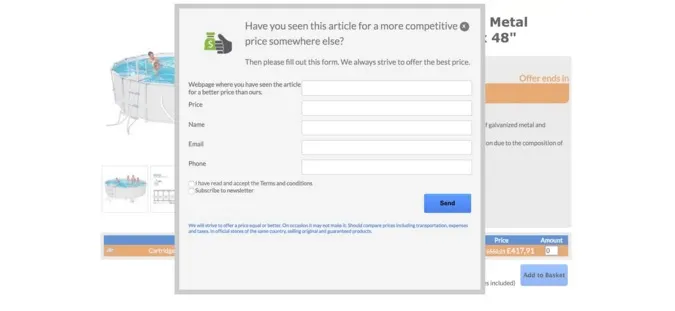
Price matching when a product is just about to be added or has been added to a shopping basket.

Recognizing new shoppers (or unregistered members) and offering them a coupon in exchange for their email and sex (for fashion retailers).
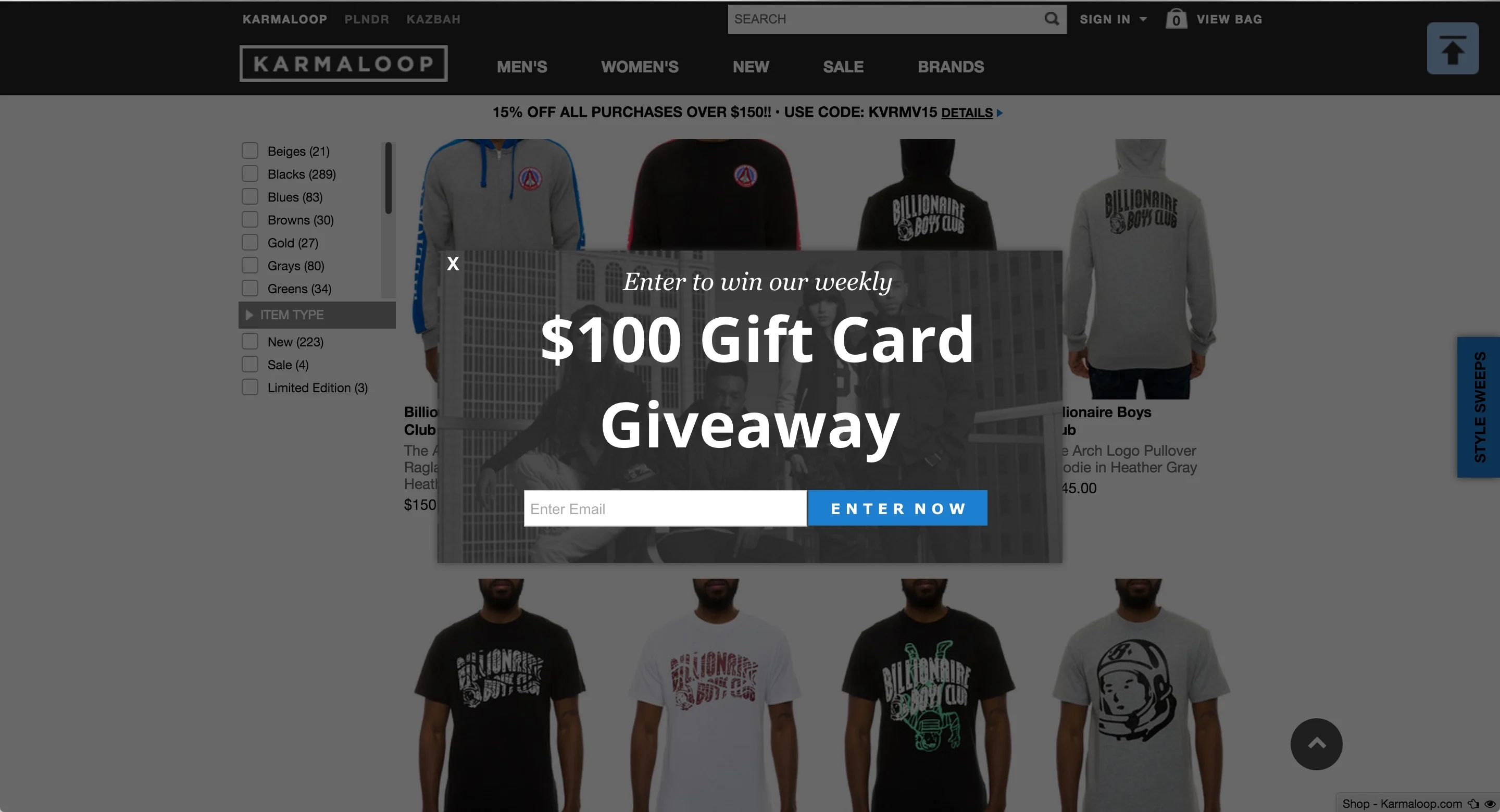
Running giveaways and layering in gamification to only new shoppers.
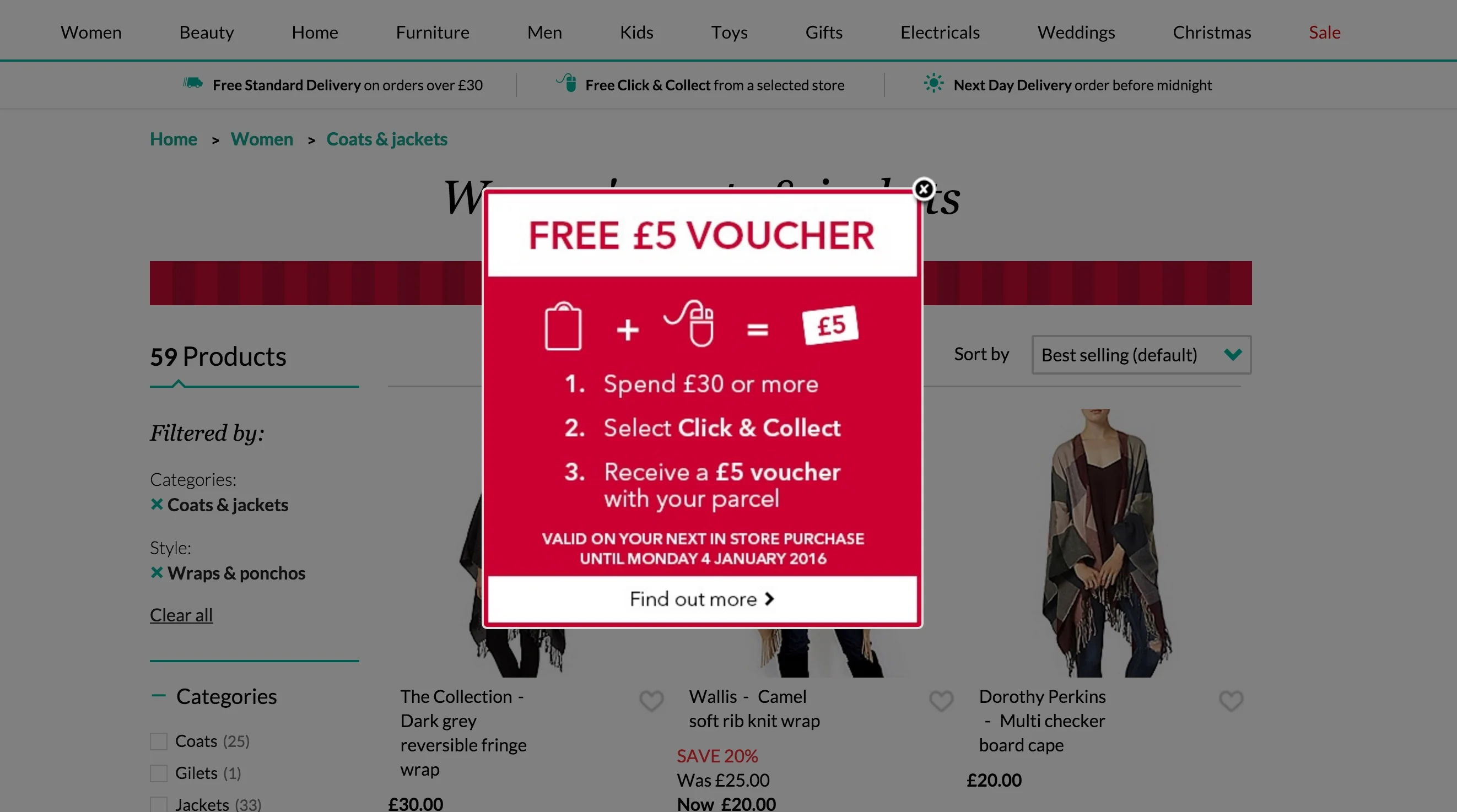
You could also only display vouchers to repeat logged in customers and registered members with at least one transaction under their belt.
See it in action
Here is how Laterooms added a layer of gamification into their messaging and creative in order to potentially drive up more email addresses.
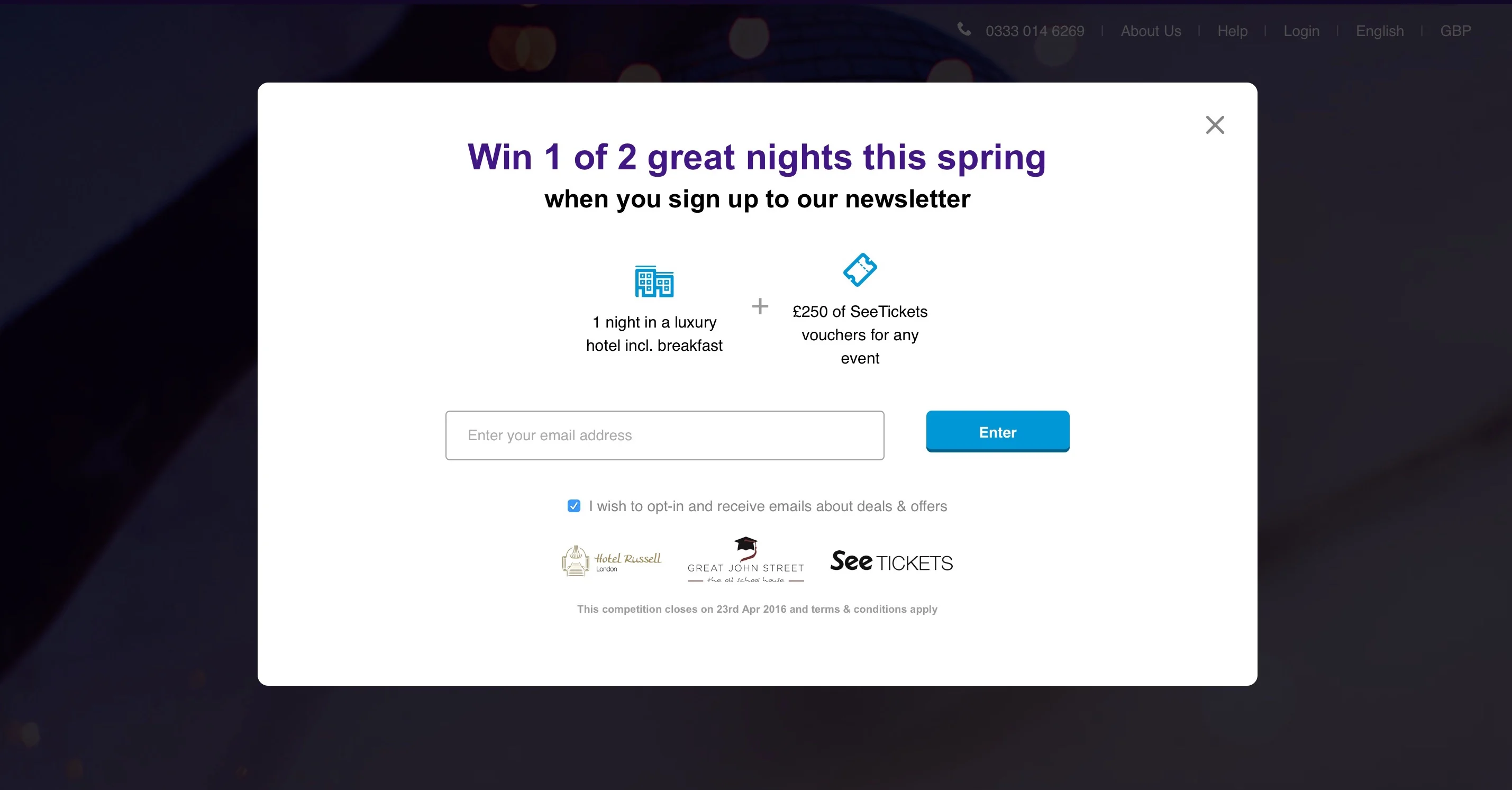
They are asking browsers to enter a competition in order to win a night at a hotel and event tickets. The objective is to get browsers on their list in order to send more personalized messages and sales.
Where most ecommerce websites fail with modal pop ups is with shopper context. Let the context of the shopper drive your strategy.
Build Powerful Popup Modals
BigCommerce customers can use the one-click JustUno integration to enable powerful popup modals and drive increase leads right now.
Header/footer banners

If your engagement data suggests that browsers on your site have modal pop up fatigue (because most just click the ‘X’ button to close the modal pop ups you serve), you may want to consider driving key messages, incentives and offers using either header or footer banners such as in the example above.
On BigCommerce, you can can set up offers within banners on your homepage (header, footer or customize it to live anywhere else) as well as category pages, put timing limits to those banners or restrict those banners to specific customer groups.
Here is a basic breakdown:
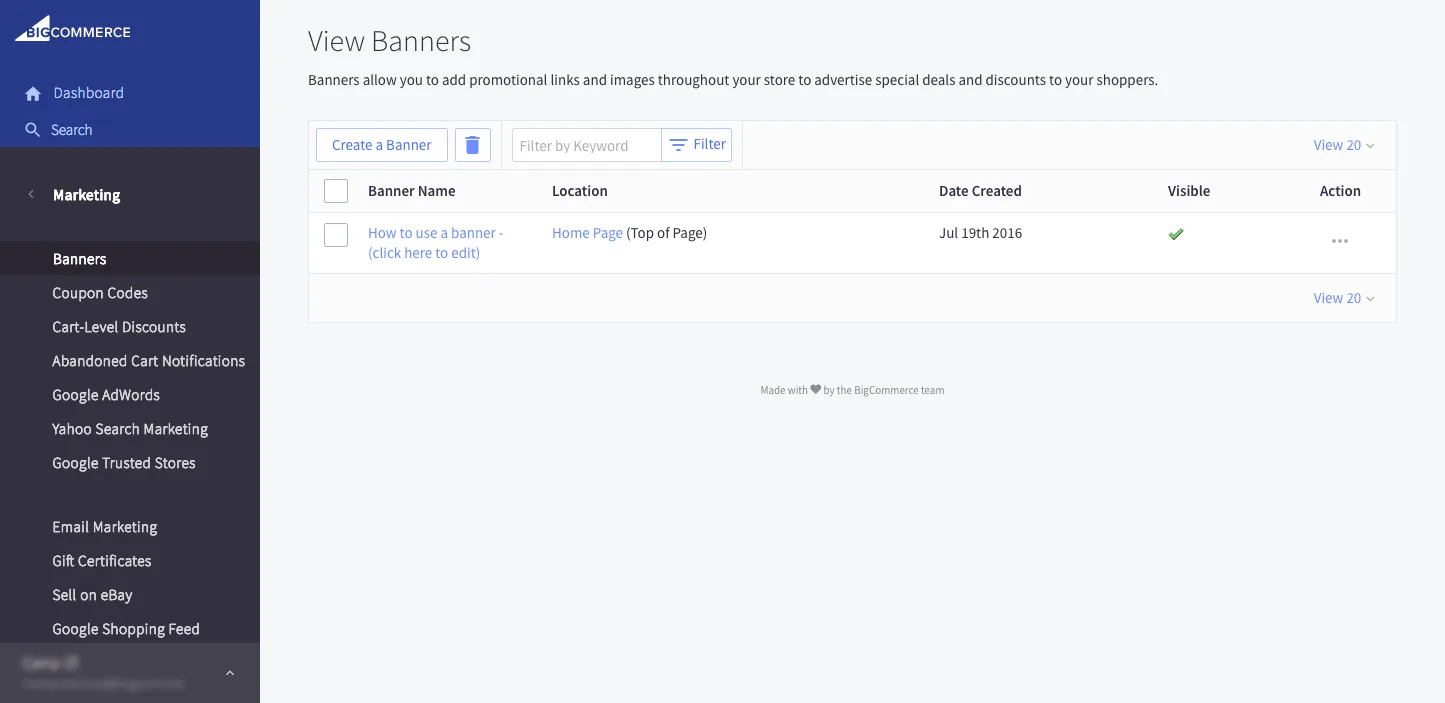
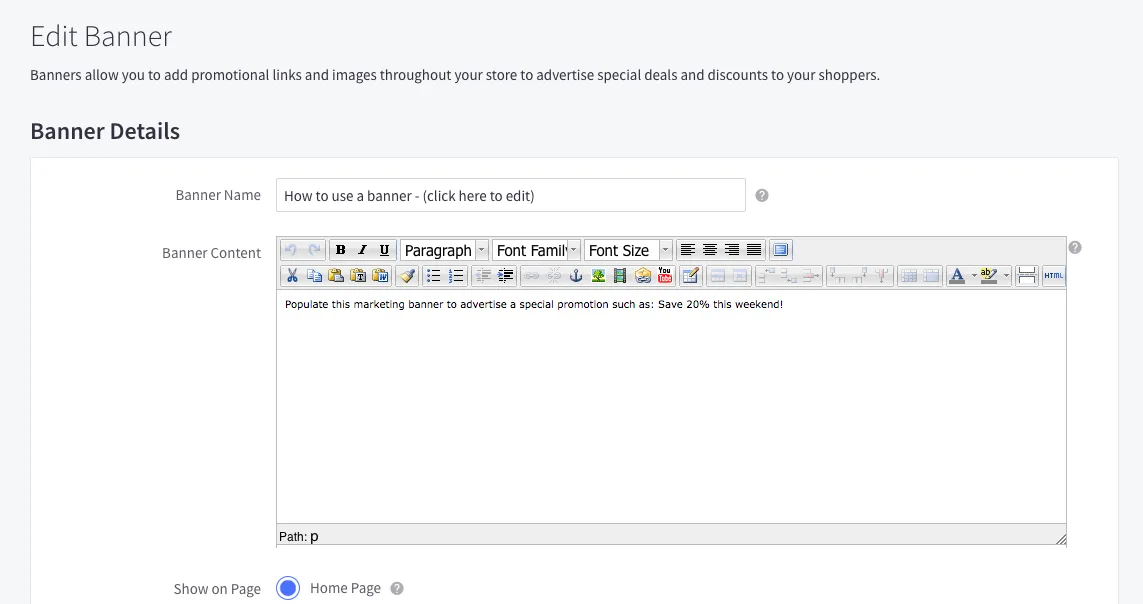

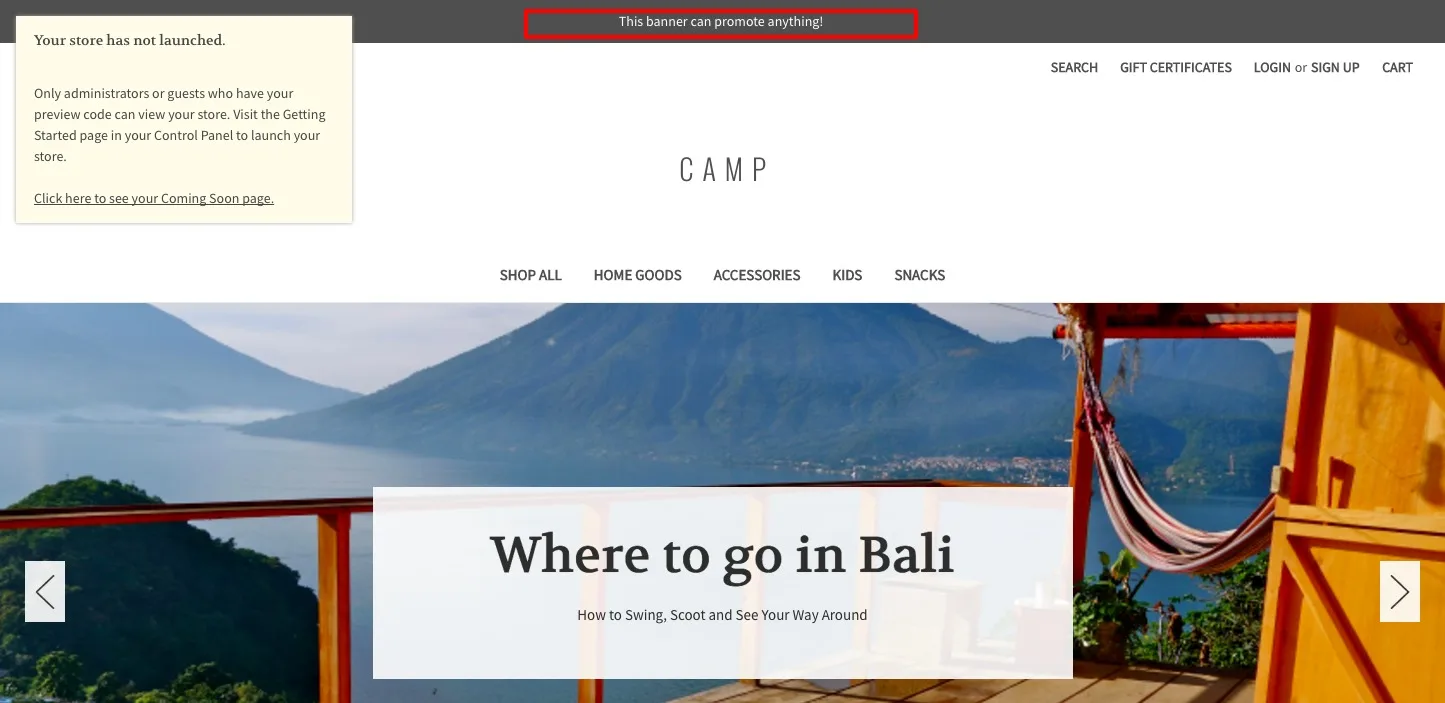
Sliders and pop-unders
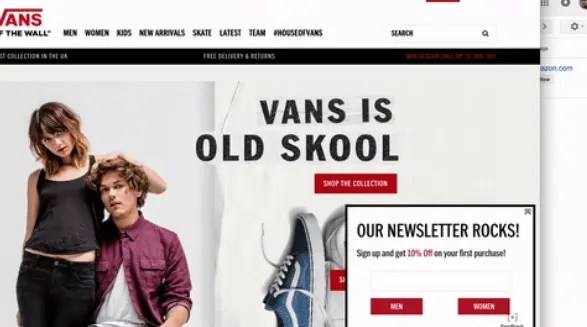
Pop under sliders have been typically used by widgets such as online chat services and or contact forms.
Pop under modal sliders are a vastly underutilized means of serving on-site targeted content in ecommerce. It is definitely worth putting pop under modals in the mix of your on-site targeting arsenal and to test them side-by-side pop over modals.
The technology is simple: a box slides out on the lower left or right corner of pages displaying a bespoke offer. The swiftness of entry is key and the less intrusive their placement, the better.
Dynamic content blocks
Dynamic content blocks are allocated areas within pages dedicated to replacing and adding content specific to groups or segments of visitors.
Here is an example on ThinkGeek:
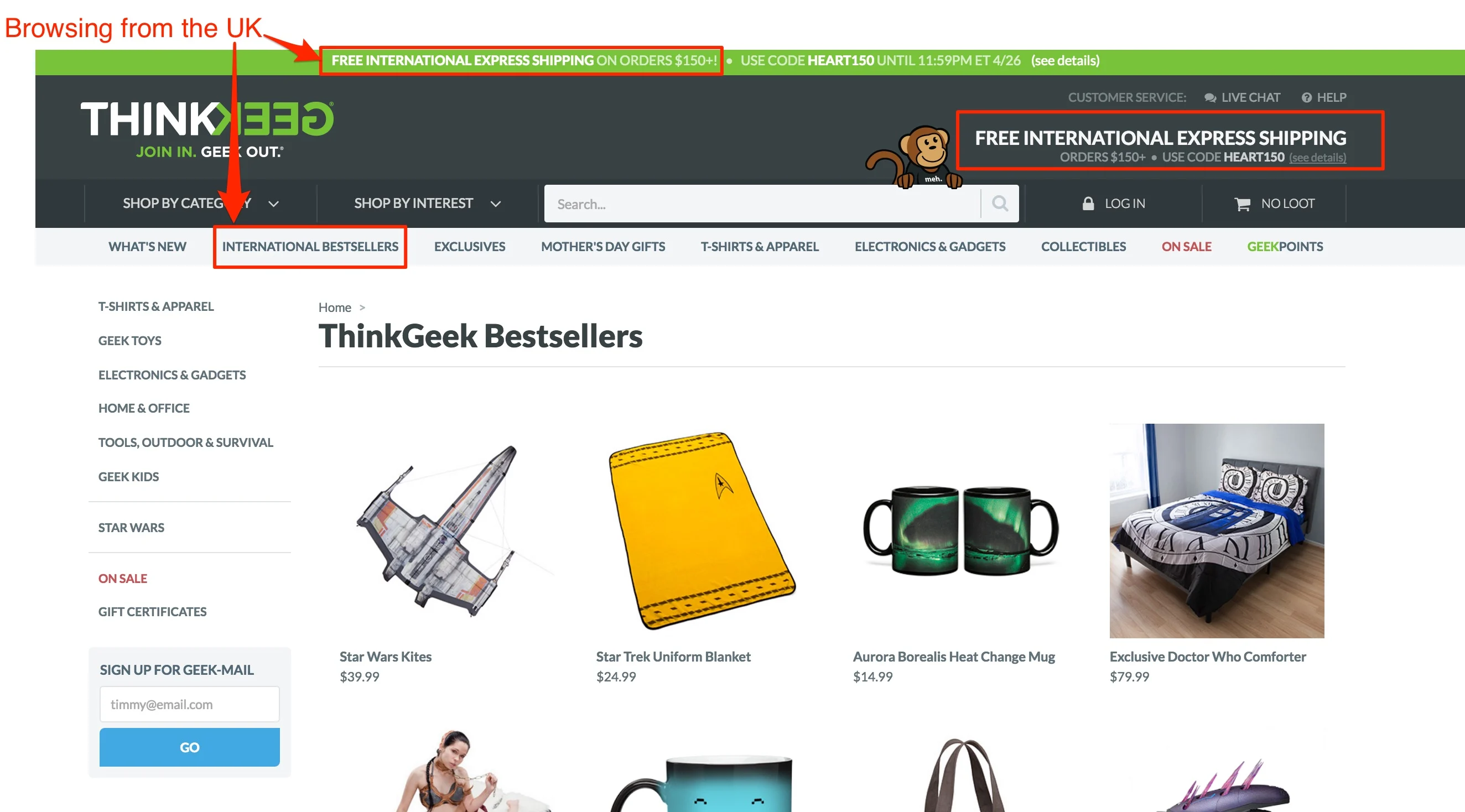
When browsing in the UK, content related to ‘international express shipping’ and ‘international bestsellers’ is displayed.

If I however browsed the same page in the U.S, the context is ‘Free Standard Shipping.’ Even the order value threshold has been lowered from $150 to $30 for free shipping.
Recommended Personalized Marketing Tools
Here are my recommended tools for on-site targeting:
2: 1:1 Email Marketing: Personalized Product Recommendations
If optimally executed, email marketing remains the primary powerhouse for driving customer loyalty and retention for most ecommerce businesses.
Personalization lies at the heart of the most effective ecommerce strategies. When compared to general broadcast email marketing, personalized emails are 26% more likely to be opened and 760% better at generating revenue.
The key steps to effectively implementing personalized product recommendation with 1:1 email messaging are:
Gathering as much email subscriber data as possible with on-site targeting and at the point of registration
Identifying customers through purchases
Tracking each customer’s interaction with your website
Tracking each customer’s interactions with your email marketing
Segmenting and extrapolating your top VIP customers
Having a single customer view
Gathering as much email subscriber data as possible
The most basic data points for email subscriber data are name and email address. This is typically retrieved through on-site targeting and at the point of the registration of an account.
Fashion e-tailers should collect additional data about their subscribers such as their gender and date of birth.
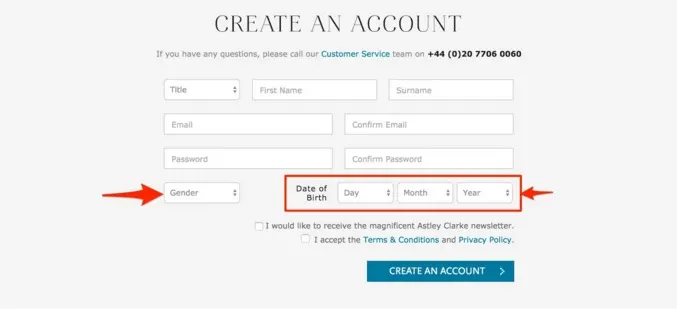
The age or date of birth of subscribers can be used for birthday messaging and more tailored product recommendations that will be relevant to age group interests attributes you may have set to product-sets in your product catalog.
Aim to send new subscribers a welcome email, encouraging them to ‘edit their preferences.’
Here is an example from Astley Clarke.
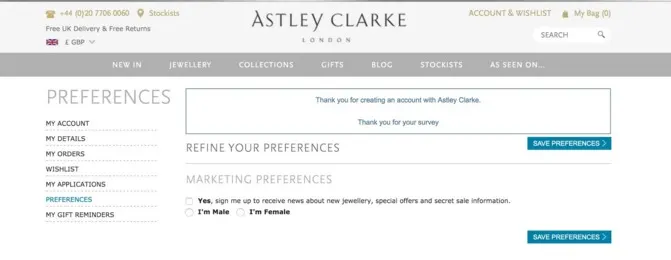
And below is a more comprehensive ‘edit preferences’ page by MrPorter.com based on brands their customers like.
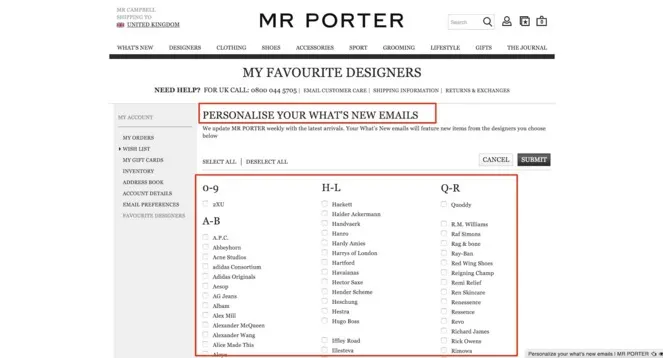

Encourage Facebook logins to retrieve date of birth, gender, locale and other social data point
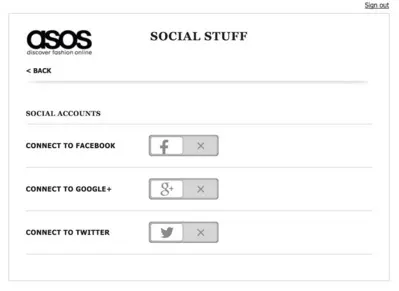


Consider sending drip emails to help build your customer profiles. Amazon sent this email intentionally to help them improve the product recommendations.
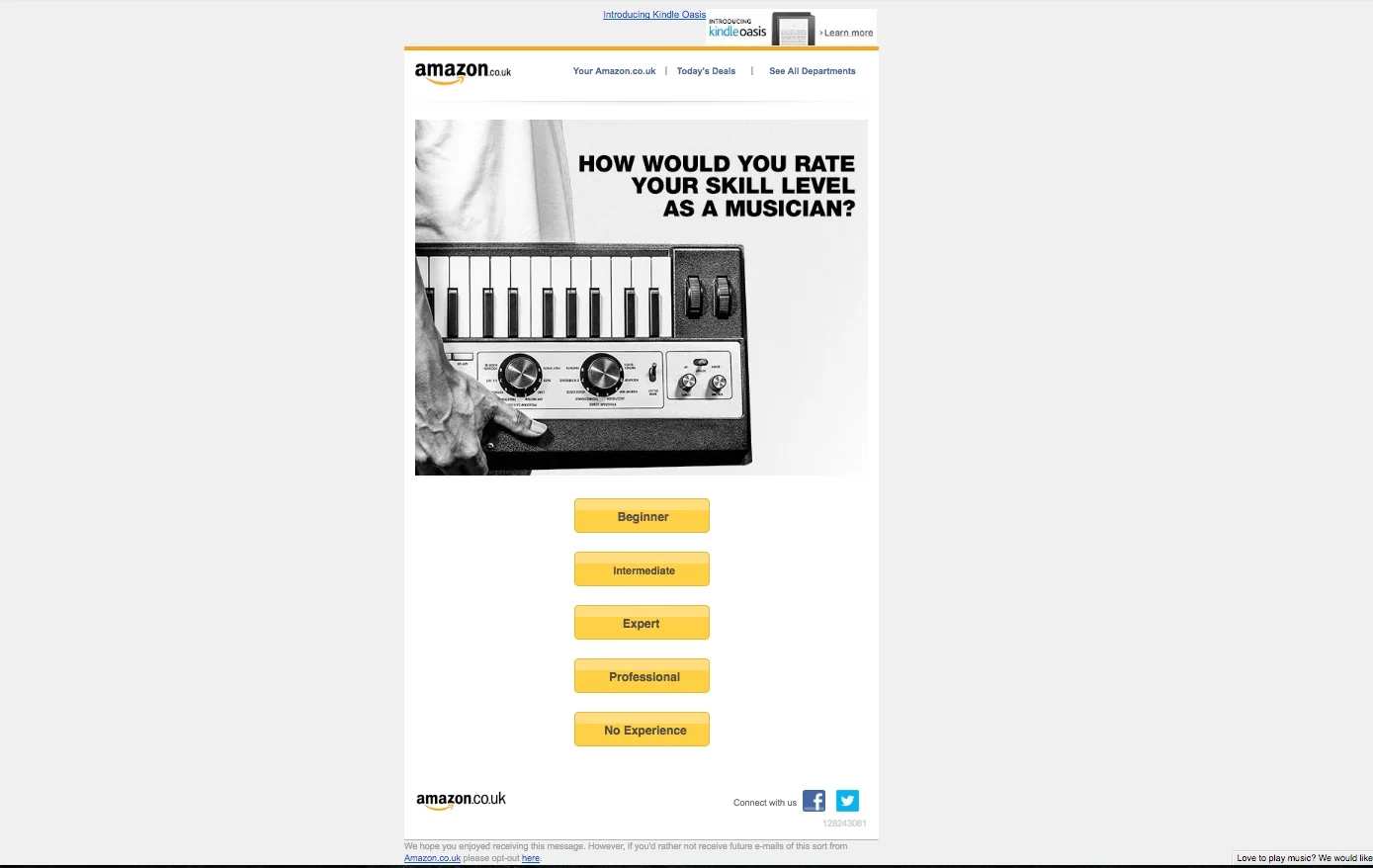
Identifying customers through purchases
Sending each customer emails on the basis of their previous purchases in a bid up-sell, cross-sell or recommend similar products (based on purchase trends of other customers) can help to significantly drive up conversions.
One of your selection criteria for an ecommerce email platform should be the platform’s ability to send personalized emails on the basis of the purchase history of each customer.
The platform should in other words connect with your ecommerce platform’s customer purchase history database. In BigCommerce, this can be done from the cart API.
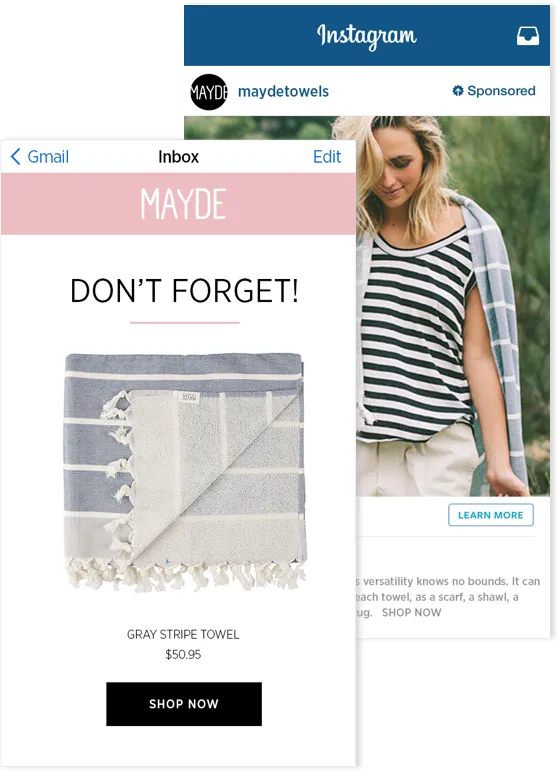
And, it should be able to dynamically email each customer personalized product recommendations based on their specific purchase history.
Tracking each customer’s interaction with your website
Your one-on-one product recommendations strategy can also be based on each customer’s historical interaction with your store.
This will factor in both category and product pages they’ve visited within a specified period of time.
If, for instance, no action was taken by a customer within a specific browsing session, an email could be triggered to send them a few of the items they view as well as related items. Free shipping or a time limited offer could be used a nudge to lure them back in to make a purchase.
Other customer interactions on your site that should trigger personalized 1:1 emails:
Abandoned cart messages: to encourage customers to return to purchase items left in the shopping cart
Post-purchase transactional emails: thanking customers for purchasing and then including personalized product recommendations
New account sign up welcome emails: thanking customers for signing up to your store and giving them incentive such as free shipping or a coupon code.
Send latest products emails: from the category of most interest to each customer
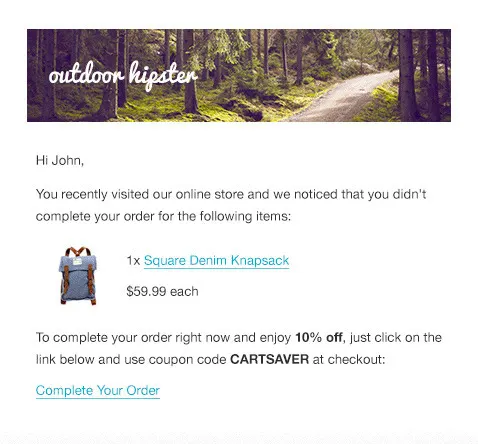
Tracking each customer’s interactions with your email marketing
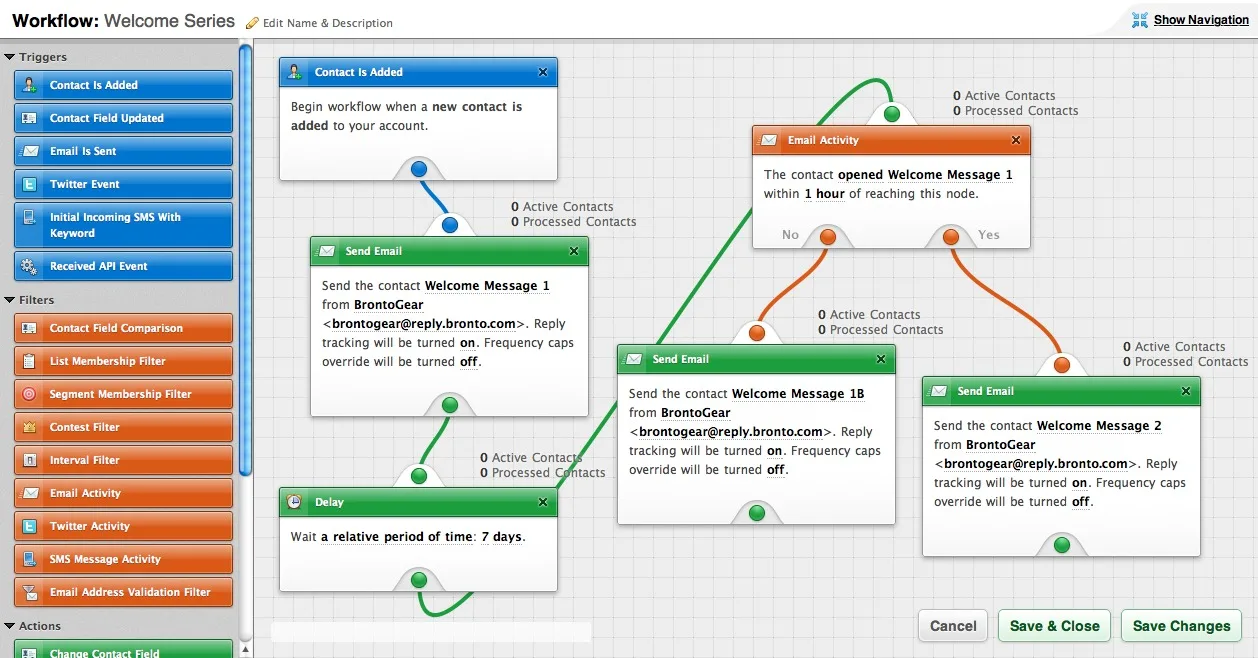
Along with website interactions, sending personalized emails based on clicks and interactions with previous emails can be a highly lucrative means of driving more conversions through workflow automation.
If a customer for instance has opened a previous email more than three times and clicked on specific product links several times without actually making a purchase, an email could be triggered to sending them either an offer or similar products at a lower price range.
The best results from triggered emails are often a result of using data points from interactions with previous emails and interactions with on your website.
Hubspot: a Powerful, Automated Marketing Tool
Hubspot helps hundreds of thousands of growing businesses automate email responses and measure content marketing ROI to save you time and money. Here’s how you can connect your BigCommerce store.
Segmenting and extrapolating your top VIP customers
In the next chapter, I’ll go into more detail on RFM analysis and the identification of your highest value customers.
The core point to note here is that segmenting your customers into groups based on their purchase power will be a key driver to your 1:1 email marketing strategy. This will enable you to build out a long term customer retention strategy.
The general rule of the thumb is that your VIP customers should be treated specially as they will in most situations account for 60-80% of revenue.
Having a single customer view: e-CRM
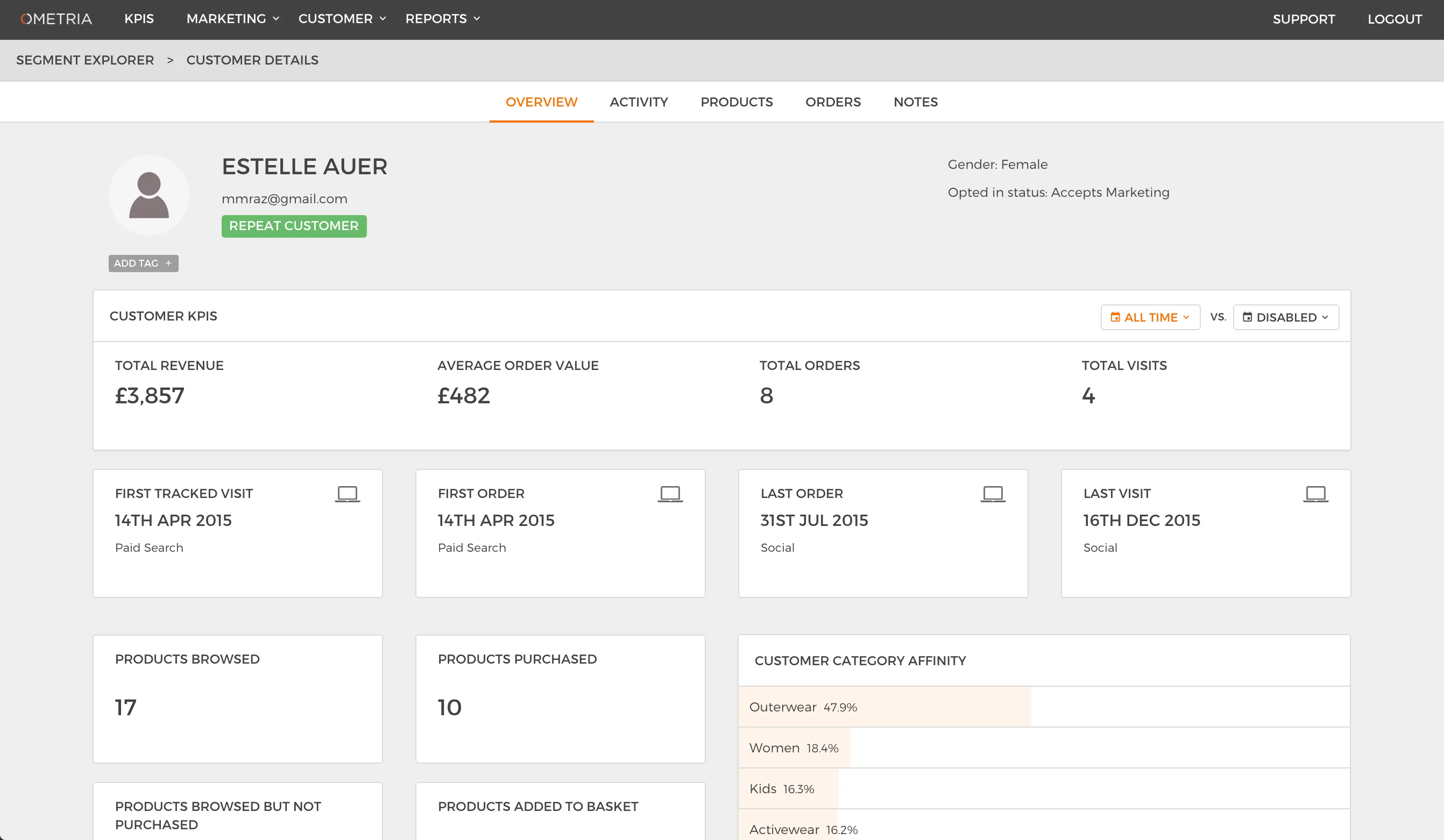
Image reference: Ometria
A final point to note about email personalization is the need to have a single customer view. This especially pertains to stores handling 5,000 or more transactions a month.
You want to be able to log into a dashboard to view each customer’s transaction history, on-site interactions and email interaction (see the screenshot above from Ometria).
This data will of course be consolidated and also segmented to drive more insights that inform your personalized 1:1 email marketing strategy.
Recommended Tools
Here are my recommended tools for personalized product recommendations:
3: Dynamic On-Site Personalized Product Recommendations
The third and final way to drive your personalization strategy is with personalized on-site product recommendations, which according to research conducted by Barilliance, accounts for 11.5% of revenue on ecommerce sites.
The dynamic product recommendations are based on visitor data, behavior and history.
The chart below shows Barilliance’s findings and the top 10 product recommendation types that resulted in the highest revenue.
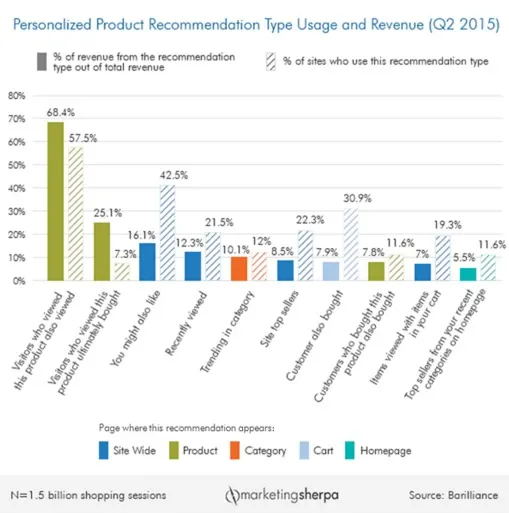
The core objective of on-site personalized recommendations is to drive up the average order value of each shopping session. In other words, you want shoppers to add more items to their shopping cart with hope that they checkout with as many if not all items in their basket.
We do this by utilizing up-selling and cross-selling strategies.
The below is a classic cross-sell tactic implemented by e-tailer Net-a-Porter. The first row below the main product in view is a collection of products that cross-sell and up-sell the main product.
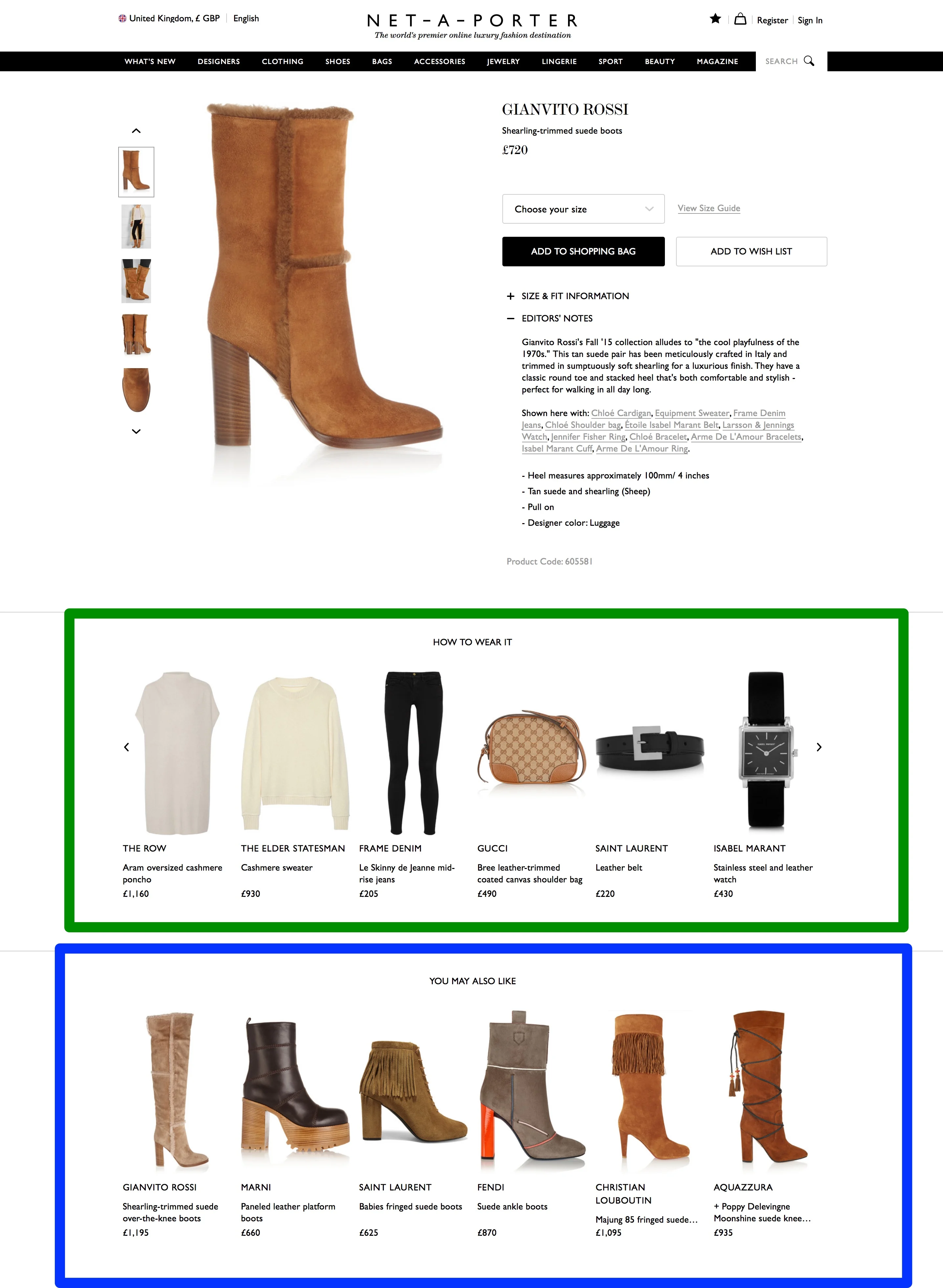
The ‘You May Also Like’ items on the second row is a collection of both cheaper alternatives (if the item is out of the budget of the shopper) and up-sells.
Here’s another example:
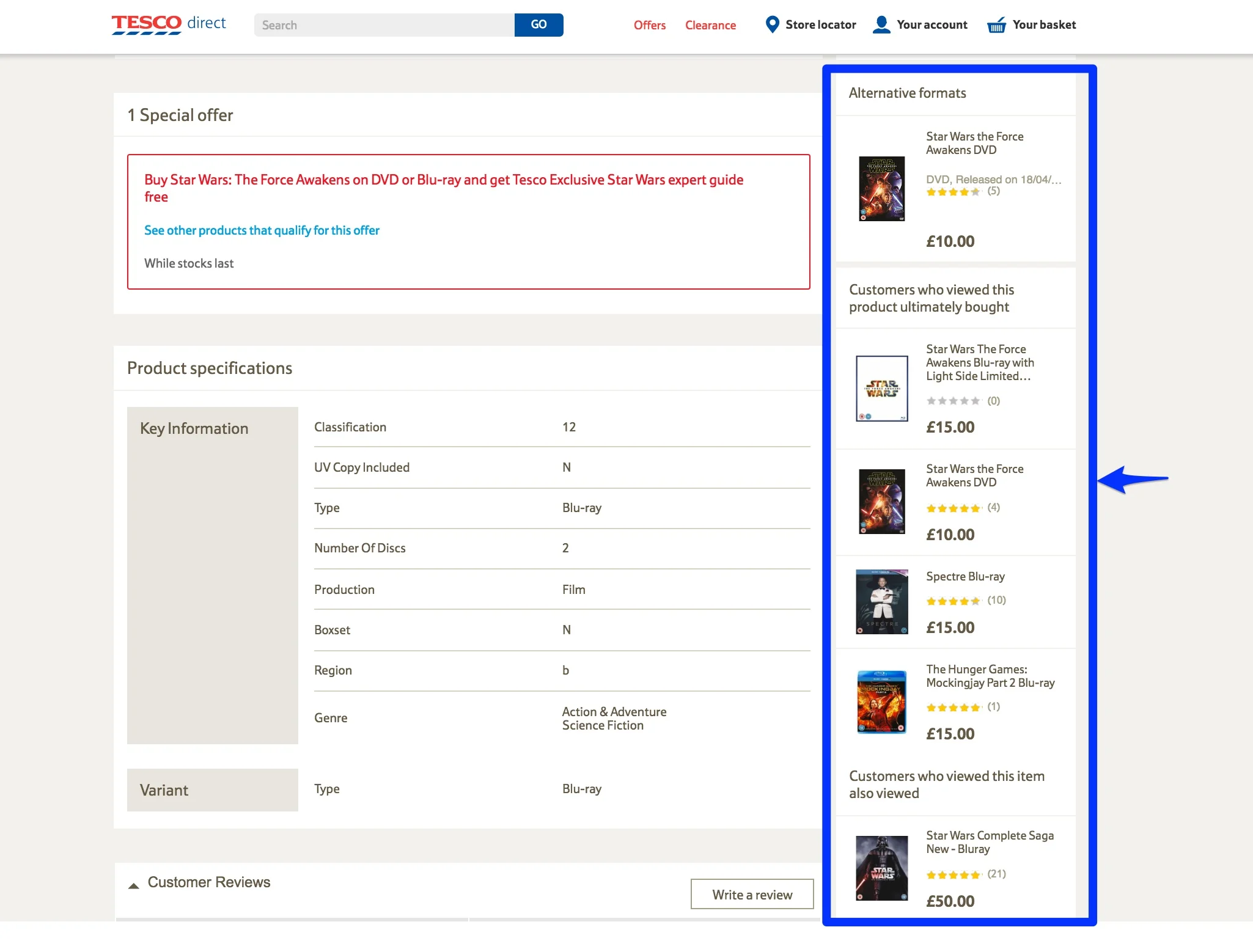
Every item to the right of the product page for the Star Wars: The Force Awakens Blu-ray Disc product page on Tesco Direct is a cross-sell. The last item at the bottom is actually an up-sell, i.e. buying the complete Saga series.
Here is a pro-tip for the implementation of your cross-sell and up-sell strategy:
Prior to a completion of a purchase, try as much as possible to reserve some real estate on your category and product pages to cross-sell items shoppers are actively viewing. After an item has been added to cart or at check out, go for the up-sell.
Here is an example:
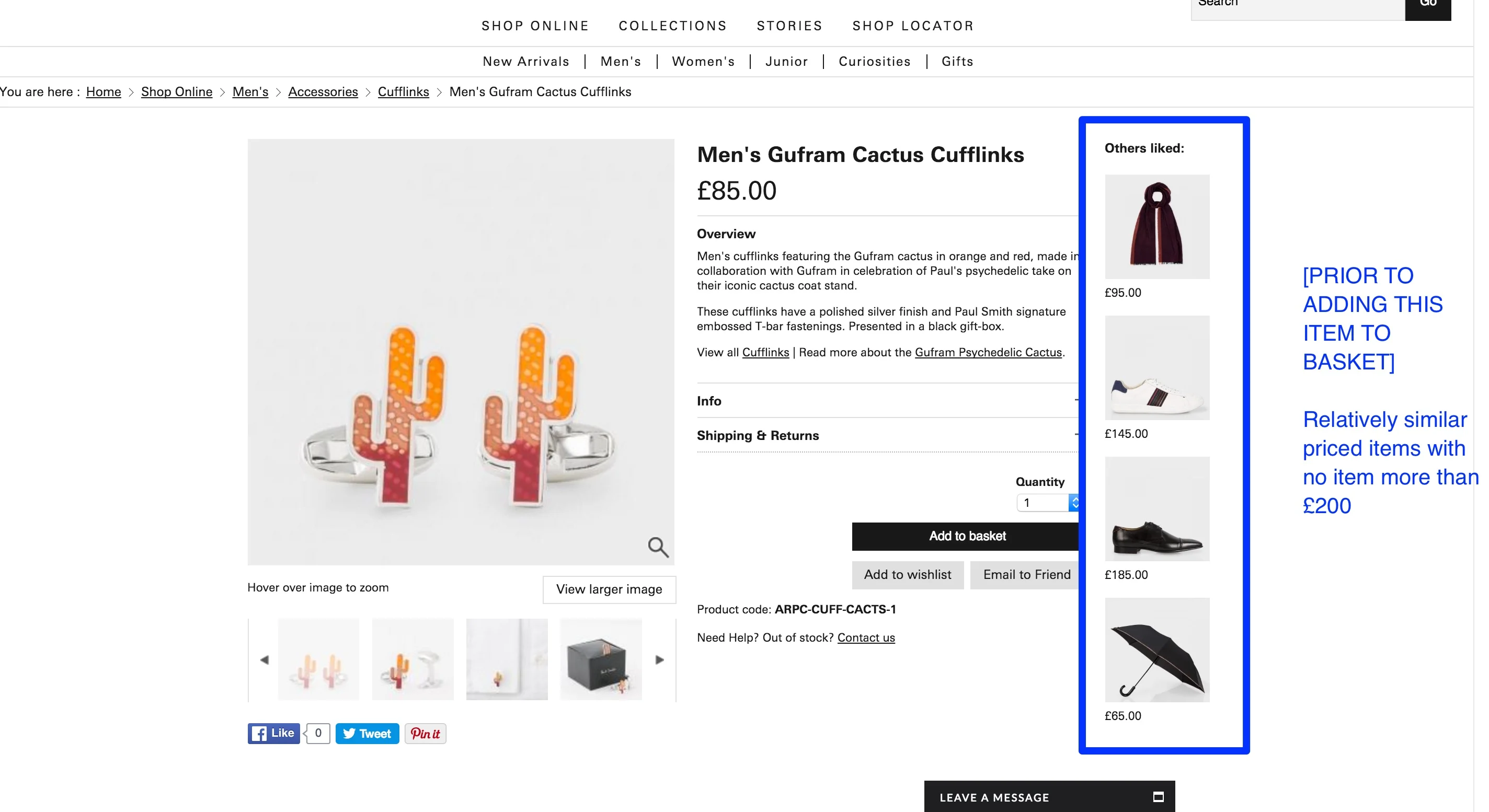
On the Paul Smith website, cross-sells prior to a basket add are typically lower value in comparison to the recommended ‘similar products’ post basket add.
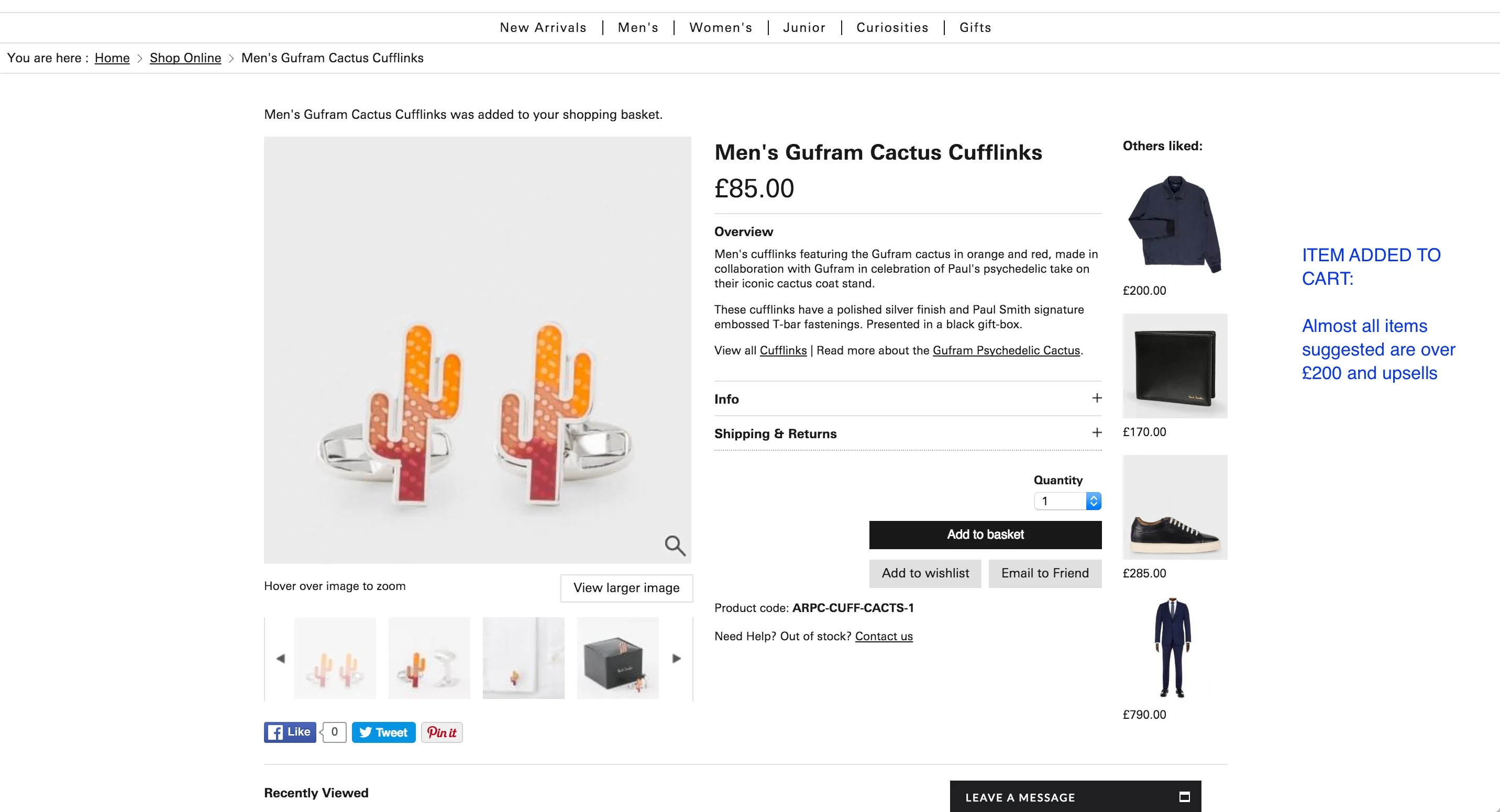
Another tip is to put recommendations below the fold on product pages so as not to distract them from the product in view (just like in the Net-a-Porter example).
If you’re layering in behavioral targeting data points such as a customer’s purchase history, their browsing history and items that they have clicked on from previous personalized emails, then you can build a picture of the customer and serve products more relevant to them.
BigCommerce Insights
The BigCommerce Insights platform breaks down LTV per customer, customer browsing history when checked in and items they have added to cart, but didn’t buy.
If, for instance, customer A does not typically spend more than $300 per shopping session, you may want to display products from categories that the customer typically buys products from and products that fit the customer’s $300 budget.
This is an advanced use case of behavioral targeting related to up-selling and cross-selling.
Your product recommendations platform should natively use the data points I highlighted above related to on-site interactions and if possible also factor in email interactions.
It should allow you define your product recommendation strategy, the most common of which are:
Personalized offers on the home page
Personalized offers in reserved sections of category pages
Similar products and up-sells on product pages
Cross-selling and up-selling in your shopping cart page
Recommended Tools
Here are my recommended tools for personalized 1:1 emails:
Wrapping Up
Now that you have a full grasp of the facets of a personalized 1:1 marketing strategy, the next chapter will aim to teach you how to identify your highest value VIP customers and influencers, whom of which can potentially help drive more sales to your store through word-of-mouth.

Kunle is a trusted advisor to ambitious, agile ecommerce brands. His core strengths lies in growing revenue by developing and executing scalable customer acquisition and search marketing strategies for online retailers. He blogs, runs webinars and teach courses about ecommerce growth on 2XeCommerce.com. He also hosts an ecommerce podcast dedicated to growing and scaling online retail businesses.


